Hi.
i'm new menber, and sorry for my english...
I would like to create a cluster with three nodes.
In the master node I activated the cluster when I was still in the laboratory and I used an ip 192.168.1xxx.
Now the server is in production and the network has another subnet, 192.168.10.xxx.
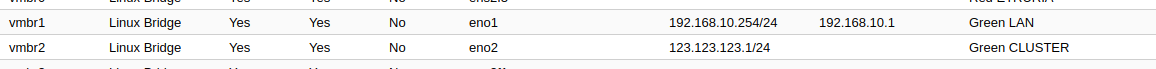
The previous IP (192.168.1.xxx) remained in the Cluster Join information, the other two nodes, which are configured with the LAN 192.168.10.xxx, are unable to join.

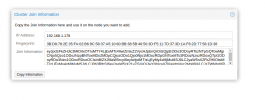
How can I change the ip and make sure that the right ip is obtained in the information for the join?
Can I start over?
TK
i'm new menber, and sorry for my english...
I would like to create a cluster with three nodes.
In the master node I activated the cluster when I was still in the laboratory and I used an ip 192.168.1xxx.
Now the server is in production and the network has another subnet, 192.168.10.xxx.
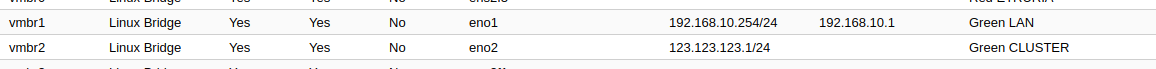
The previous IP (192.168.1.xxx) remained in the Cluster Join information, the other two nodes, which are configured with the LAN 192.168.10.xxx, are unable to join.

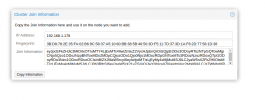
How can I change the ip and make sure that the right ip is obtained in the information for the join?
Can I start over?
TK





