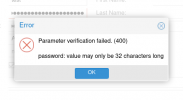Hello!
I just did a setup for 2 fresh pmg (hostname: pmg-03(master) and pmg-04(slave)) on my VPS and want to join them in a cluster.
On the master I did:
To join I get the following information:
When I want to join the cluster, I get the following erros:
Both have the same software versions:
I disabled 2FA for pmg-03 and pmg-04. So 1 thing what is missing, is probably the NTP. I checked the syslog, which is giving me:
I tried different things like adding another chrony NTP server
`/etc/chrony/sources.d/ntp.sources`
followed by `chronyc reload sources`,
but it always ends up in `invalid PMG ticket` and that `ERROR: RRD error`
Do have any idea what I could try?
Thank you!!
I just did a setup for 2 fresh pmg (hostname: pmg-03(master) and pmg-04(slave)) on my VPS and want to join them in a cluster.
On the master I did:
Code:
root@pmg-03:~# pmgcm create
stop all services accessing the database
save new cluster configuration
update quarantine database
update statistic database
update greylist database
update localstat database
cluster master successfully createdTo join I get the following information:
Code:
root@pmg-03:~# pmgcm join-cmd
pmgcm join 45.132.XXX.XXX --fingerprint CF:3A:48:08:6F:55:6C:1E:EC:91:C2:A7:5E:7F:42:C5:31:6E:88:FF:E7:B8:AF:CA:FD:BC:69:25:BD:1C:9A:5DWhen I want to join the cluster, I get the following erros:
Code:
root@pmg-04:~# pmgcm join 45.132.XXX.XXX --fingerprint CF:3A:48:08:6F:55:6C:1E:EC:91:C2:A7:5E:7F:42:C5:31:6E:88:FF:E7:B8:AF:CA:FD:BC:69:25:BD:1C:9A:5D
cluster join failed: 401 permission denied - invalid PMG ticketBoth have the same software versions:
Code:
root@pmg-03:~# pmgversion -v
proxmox-mailgateway: 7.2-1 (API: 7.2-4/532fc47f, running kernel: 5.15.83-1-pve)
pmg-api: 7.2-4
pmg-gui: 3.2-2
pve-kernel-helper: 7.3-3
pve-kernel-5.15: 7.3-1
pve-kernel-5.15.83-1-pve: 5.15.83-1
pve-kernel-5.15.74-1-pve: 5.15.74-1
clamav-daemon: 0.103.7+dfsg-0+deb11u1
ifupdown2: 3.1.0-1+pmx3
libarchive-perl: 3.4.0-1
libjs-extjs: 7.0.0-1
libjs-framework7: 4.4.7-1
libproxmox-acme-perl: 1.4.3
libproxmox-acme-plugins: 1.4.3
libpve-apiclient-perl: 3.2-1
libpve-common-perl: 7.3-2
libpve-http-server-perl: 4.1-5
libxdgmime-perl: 1.0-1
lvm2: 2.03.11-2.1
pmg-docs: 7.2-1
pmg-i18n: 2.8-2
pmg-log-tracker: 2.3.2-1
postgresql-13: 13.9-0+deb11u1
proxmox-mini-journalreader: 1.3-1
proxmox-spamassassin: 3.4.6-5
proxmox-widget-toolkit: 3.5.3
pve-firmware: 3.6-3
pve-xtermjs: 4.16.0-1
zfsutils-linux: 2.1.9-pve1I disabled 2FA for pmg-03 and pmg-04. So 1 thing what is missing, is probably the NTP. I checked the syslog, which is giving me:
Code:
Feb 06 03:21:50 pmg-04 pmgdaemon[1417]: starting task UPID:pmg-04:00003BBA:0001D1A7:63E0643E:clusterjoin::root@pam:
Feb 06 03:21:54 pmg-04 pmgdaemon[15290]: 401 permission denied - invalid PMG ticket
Feb 06 03:21:54 pmg-04 pmgdaemon[1417]: end task UPID:pmg-04:00003BBA:0001D1A7:63E0643E:clusterjoin::root@pam: 401 permission denied - invalid PMG ticket
Feb 06 03:22:17 pmg-04 pmg-smtp-filter[1398]: ERROR: RRD error: rrdcached@unix:/var/run/rrdcached.sock: illegal attempt to update using time 1675650137.000000 when last update time is 1675684156.000000 (minimum one second step)
Feb 06 03:22:47 pmg-04 pmg-smtp-filter[1398]: ERROR: RRD error: rrdcached@unix:/var/run/rrdcached.sock: illegal attempt to update using time 1675650167.000000 when last update time is 1675684156.000000 (minimum one second step)I tried different things like adding another chrony NTP server
`/etc/chrony/sources.d/ntp.sources`
Code:
server 3.de.pool.ntp.org iburstbut it always ends up in `invalid PMG ticket` and that `ERROR: RRD error`
Do have any idea what I could try?
Thank you!!
Last edited: