Hi.
I simulated a Disaster Recovey of my PMG installation (I created a new PMG instance using a backup) and everything went backup online. When I did this test, I only had the Master node configured on the Cluster Administration.
Now I created a second PMG installation and I'm trying to add it to the cluster as a node,. but I noticed something strange and I can't find a way to fix it.
This is the information I have on the Master:
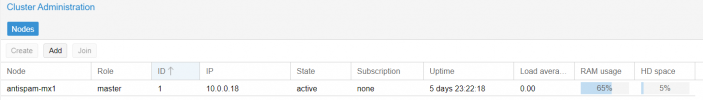
I'm working on a cloud environment, so all IPs attached to the network interfaces are internal IPs. These IPs are randomly chosen at the time of the VM creation and can't be changed.
The first time I created the PMG installation, it had the IP 10.0.0.18. After I simulated the disaster recovery (built a new instance from a backup), the PMG got a new IP, it's now 10.0.0.150.
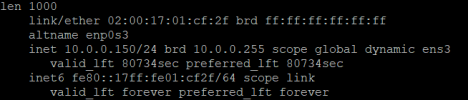
Now I can't add a node to the cluster because the Master has the wrong IP configured. I can't manually change the IP of the VM back to 10.0.0.18 (the previous VM IP), and I can't find a way to edit or remove the master from the cluster, so I can add it again with the correct (new) IP.
This is a very critical part of the PMG system. There should be a way to fix the cluster environment configuration after a disaster recovery.
How can I fix it? Thank you!
Best regards.
Rafael
I simulated a Disaster Recovey of my PMG installation (I created a new PMG instance using a backup) and everything went backup online. When I did this test, I only had the Master node configured on the Cluster Administration.
Now I created a second PMG installation and I'm trying to add it to the cluster as a node,. but I noticed something strange and I can't find a way to fix it.
This is the information I have on the Master:
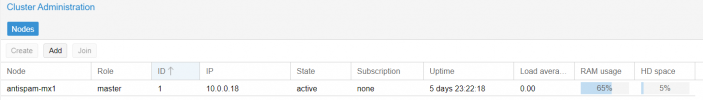
I'm working on a cloud environment, so all IPs attached to the network interfaces are internal IPs. These IPs are randomly chosen at the time of the VM creation and can't be changed.
The first time I created the PMG installation, it had the IP 10.0.0.18. After I simulated the disaster recovery (built a new instance from a backup), the PMG got a new IP, it's now 10.0.0.150.
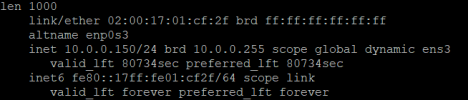
Now I can't add a node to the cluster because the Master has the wrong IP configured. I can't manually change the IP of the VM back to 10.0.0.18 (the previous VM IP), and I can't find a way to edit or remove the master from the cluster, so I can add it again with the correct (new) IP.
This is a very critical part of the PMG system. There should be a way to fix the cluster environment configuration after a disaster recovery.
How can I fix it? Thank you!
Best regards.
Rafael

