Hi all,
I think the whole mess came up because I tried to setup a cluster between two different pve versions, but I am not sure about that. I managed to upgrade both machines to 7.4-16, but still the system seems to be messed up.
The cluster join still fails.
This is what I get:
Cluster "host":
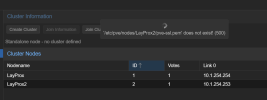
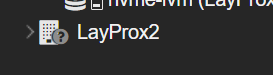
The new node shows up but does not turn green.
Error message pve-ssl.pem does not exist!
Cluster "client":

Node is stuck in the Join task
Latest output: "Request addition of this node"
In the end this failed cluster join leads to a fatal situation:
After a hard reset the host is not able to start the VMs any more because of a broken cluster configuration?!
one can force the start by executing
The only way out is to remove the cluster and the node directories with:
<Reboot>
On the other node it is similar. I tried to cleanup all the cluster and corosync files.
Now I am a little bit stuck.
I do have both pves on the same version.
Time is synced up and also same time zone (if that makes a difference.
I tried to cleanup all filles I thought involved.
Always the same. When I think I am clean and well prepared. I create a new cluster (fine). Then I add the node... stuck.
Hope you can help.
I think the whole mess came up because I tried to setup a cluster between two different pve versions, but I am not sure about that. I managed to upgrade both machines to 7.4-16, but still the system seems to be messed up.
The cluster join still fails.
This is what I get:
Cluster "host":
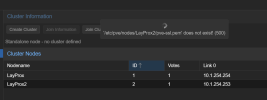
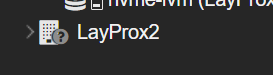
The new node shows up but does not turn green.
Error message pve-ssl.pem does not exist!
Cluster "client":

Node is stuck in the Join task
Latest output: "Request addition of this node"
In the end this failed cluster join leads to a fatal situation:
After a hard reset the host is not able to start the VMs any more because of a broken cluster configuration?!
one can force the start by executing
pvecm expected 1The only way out is to remove the cluster and the node directories with:
Code:
rm -f /etc/pve/cluster.conf /etc/pve/corosync.conf
rm -f /etc/cluster/cluster.conf /etc/corosync/corosync.conf
rm /var/lib/pve-cluster/.pmxcfs.lockfile
Code:
rm -rf /etc/pve/nodes/<nodename>On the other node it is similar. I tried to cleanup all the cluster and corosync files.
Now I am a little bit stuck.
I do have both pves on the same version.
Time is synced up and also same time zone (if that makes a difference.
I tried to cleanup all filles I thought involved.
Always the same. When I think I am clean and well prepared. I create a new cluster (fine). Then I add the node... stuck.
Hope you can help.
Last edited:


