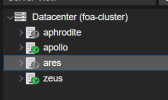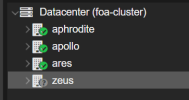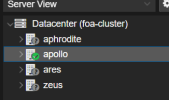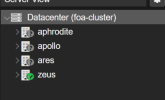Hello,
I have a 4 node setup. There seems to have been an error because after rebooting one of the nodes (let's call it node 1) it won't see the others anymore. The other nodes work very poorly, I cannot even log in the gui (it will always says the password is invalid even if via SSH it works). I can access via SSH though and I can ping the nodes from one another.
cat /etc/pve/corosync.conf
Any idea? Thanks in advance
I have a 4 node setup. There seems to have been an error because after rebooting one of the nodes (let's call it node 1) it won't see the others anymore. The other nodes work very poorly, I cannot even log in the gui (it will always says the password is invalid even if via SSH it works). I can access via SSH though and I can ping the nodes from one another.
cat /etc/pve/corosync.conf
Code:
auto lo
iface lo inet loopback
iface eno1 inet manual
auto vmbr0
iface vmbr0 inet static
address 192.168.77.250/24
gateway 192.168.77.1
bridge-ports eno1
bridge-stp off
bridge-fd 0
root@zeus:~# cat /etc/pve/corosync.conf
logging {
debug: off
to_syslog: yes
}
nodelist {
node {
name: aphrodite
nodeid: 3
quorum_votes: 1
ring0_addr: 192.168.1.200
}
node {
name: apollo
nodeid: 2
quorum_votes: 1
ring0_addr: 192.168.88.240
}
node {
name: ares
nodeid: 4
quorum_votes: 1
ring0_addr: 192.168.1.201
}
node {
name: zeus
nodeid: 1
quorum_votes: 1
ring0_addr: 192.168.77.250
}
}
quorum {
provider: corosync_votequorum
}
totem {
cluster_name: foa-cluster
config_version: 8
interface {
linknumber: 0
}
ip_version: ipv4-6
link_mode: passive
secauth: on
version: 2
}Any idea? Thanks in advance
Last edited: