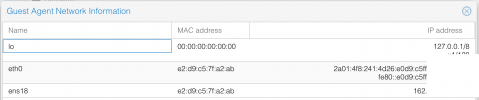Hi,
Ich nutze Cloud Init um die Netzwerkkonfiguration meiner Cloud Images zu setzen.
Auf dem Hostsystem läuft ein DHCP Server für die Vergabe der IPv4 Adressen sowie ein Radvd Server für IPv6 SLAAC.
Aufgrund der IPv4 addressknappheit nutze ich viele IPv6 only VMs.
Wenn ich nun in den Cloud Init Einstellungen das IPv4 Feld leer lasse und nur IPv6 auf SLAAC setze hängt die VM beim boot für einige Minuten da keine valide IPv4 Konfiguration hinterlegt ist.
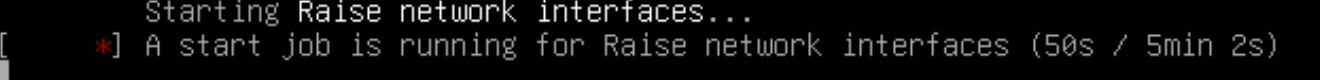
Den timeout zu verringern bringt leider nichts, da die VM dennoch weiter versucht eine IP zu bekommen und fällt dann nach einigen Minuten auf DHCP zurück.
TLDR:
Gibt es eine Möglichkeit mittels Cloud-Init IPv4 komplett zu deaktivieren?
Es soll keine Adresse via DHCP bezogen werden und auch nicht auf das Interface beim start gewartet werden.
Ich nutze Cloud Init um die Netzwerkkonfiguration meiner Cloud Images zu setzen.
Auf dem Hostsystem läuft ein DHCP Server für die Vergabe der IPv4 Adressen sowie ein Radvd Server für IPv6 SLAAC.
Aufgrund der IPv4 addressknappheit nutze ich viele IPv6 only VMs.
Wenn ich nun in den Cloud Init Einstellungen das IPv4 Feld leer lasse und nur IPv6 auf SLAAC setze hängt die VM beim boot für einige Minuten da keine valide IPv4 Konfiguration hinterlegt ist.
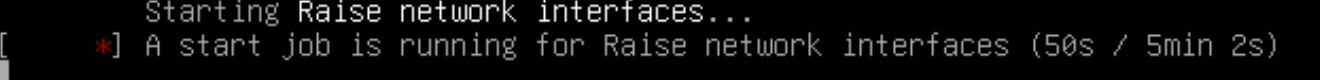
Den timeout zu verringern bringt leider nichts, da die VM dennoch weiter versucht eine IP zu bekommen und fällt dann nach einigen Minuten auf DHCP zurück.
TLDR:
Gibt es eine Möglichkeit mittels Cloud-Init IPv4 komplett zu deaktivieren?
Es soll keine Adresse via DHCP bezogen werden und auch nicht auf das Interface beim start gewartet werden.
Last edited: