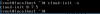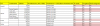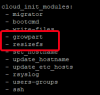Hello,
we are testing cloud init features on CentOS 6. Images downloaded from https://cloud.centos.org/centos/6/images/
Image name: CentOS-6-x86_64-GenericCloud.qcow2
We follow this guide: https://pve.proxmox.com/wiki/Cloud-Init_Support to create VM and add cloud-init image.
The test is ok for VM hostname, except following error:
we are testing cloud init features on CentOS 6. Images downloaded from https://cloud.centos.org/centos/6/images/
Image name: CentOS-6-x86_64-GenericCloud.qcow2
We follow this guide: https://pve.proxmox.com/wiki/Cloud-Init_Support to create VM and add cloud-init image.
The test is ok for VM hostname, except following error:
- Username: created but can not login with provision password
- DNS: error
- networking: error
- SSH key injection: can not