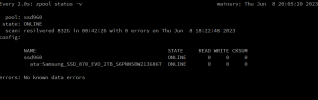root@mainsrv:/dev# zpool statusCould you runzpool status?
pool: ssd960
state: ONLINE
scan: scrub repaired 0B in 00:41:56 with 0 errors on Sun May 14 01:05:57 2023
config:
NAME STATE READ WRITE CKSUM
ssd960 ONLINE 0 0 0
ata-KINGSTON_SA400S37960G_50026B778439F033 ONLINE 0 0 0
errors: No known data errors