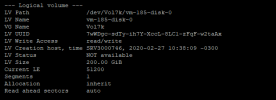Hello,
I have a Windows VM type LVM, I moved that one to a new storage.
After the process the Proxmox system puts the original LVM disk as a "Unused Disk 0".
I want to clone this "Unused Disk 0", is it possible to do that?
I tried to clone using dd command but the command show up a message error saying that the "vm-185-disk-0': No such file or directory"
I'm using this syntax.
dd if=/dev/Vol7k/vm-185-disk-0 of=/dev/Vol7k/vm-185-disk-2 bs=4M status=progress
I have a Windows VM type LVM, I moved that one to a new storage.
After the process the Proxmox system puts the original LVM disk as a "Unused Disk 0".
I want to clone this "Unused Disk 0", is it possible to do that?
I tried to clone using dd command but the command show up a message error saying that the "vm-185-disk-0': No such file or directory"
I'm using this syntax.
dd if=/dev/Vol7k/vm-185-disk-0 of=/dev/Vol7k/vm-185-disk-2 bs=4M status=progress