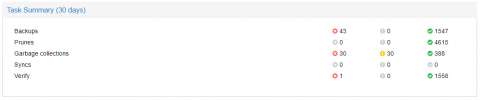[SOLVED] Clear Task Summery
- Thread starter Quickly
- Start date
You are using an out of date browser. It may not display this or other websites correctly.
You should upgrade or use an alternative browser.
You should upgrade or use an alternative browser.
no built in way (besides waiting until the errors are older than your set time interval (30 days))
you *could* delete the task log index files, but i'd recommend against that, maybe you'll need them in the future to look something up
(in any case they are under /var/log/proxmox-backup/tasks/ )
you *could* delete the task log index files, but i'd recommend against that, maybe you'll need them in the future to look something up
(in any case they are under /var/log/proxmox-backup/tasks/ )
no built in way (besides waiting until the errors are older than your set time interval (30 days))
you *could* delete the task log index files, but i'd recommend against that, maybe you'll need them in the future to look something up
(in any case they are under /var/log/proxmox-backup/tasks/ )
Is there a manner by which one can set the time interval to be something less than 30 days?
I am thinking setting it to say 2 hours, everything clears out and then I set it back to 30 days, that could work?
Stuart
no but you can set it to 1 day (the node config 'task-log-max-days') with
and then sen delete it again to the default with
Code:
proxmox-backup-manager node update --task-log-max-days 1and then sen delete it again to the default with
Code:
proxmox-backup-manager node update --delete task-log-max-daysyou mean for pve?Is there a similar command for use on a node that is a member of a proxmox cluster (to clear the task log and cluster log)?
no AFAIK there is no such knob, but the tasklog retention is far smaller there(i believe about 2000 tasks logs)
no there is nothing configurable, you're only chance is to delete the files by hand (or script). they are in /var/log/pveproxy (the access logs) and /var/log/pve/tasks (the task logs)
I looked in the /var/log/pve/tasks directory and there are a bunch of directories, index files, etc...
How can one parse out what is there? How do all those files relate, etc? It is some sort of database?
I'd like to write a script (and I am happy to publish it here) that would say ask the number of days of retention (say someone answered 7) and then it would go and blow out anything older than that.
Stuart
it's not really a database, but simply a structured directory tree with the task logs in it
generally there are the files: active, index, and index.1
which contain task log upids (plus their endtimes + end states)
and each task log file is in the directory of the last character in the 5th part of the upid, so a upid
'UPID:hostname:12345678:9ABCDEFF:01234567:id::....'
will be in the folder '7'
what you could do is to filter the files by the modified time with the tool find (see the manpage with 'man find' to see how you can list/filter files according to their timestamp)
generally there are the files: active, index, and index.1
which contain task log upids (plus their endtimes + end states)
and each task log file is in the directory of the last character in the 5th part of the upid, so a upid
'UPID:hostname:12345678:9ABCDEFF:01234567:id::....'
will be in the folder '7'
what you could do is to filter the files by the modified time with the tool find (see the manpage with 'man find' to see how you can list/filter files according to their timestamp)
Dominik, et alia:
Indeed I executed the following:
cd /var/log/pve/tasks
sudo find . -type f -mtime +3 -exec rm {} \;
Succeeding the execution of the above entitled commands a bunch of files were deleted. However, even after opening a new private window in my browser and logging back into the IP address @ port 8006 of the very system I ran those commands on, all the tasks remained persistently displayed (even those exceeding 3 days old).
What have I done wrong?
Stuart, N3GWG
Indeed I executed the following:
cd /var/log/pve/tasks
sudo find . -type f -mtime +3 -exec rm {} \;
Succeeding the execution of the above entitled commands a bunch of files were deleted. However, even after opening a new private window in my browser and logging back into the IP address @ port 8006 of the very system I ran those commands on, all the tasks remained persistently displayed (even those exceeding 3 days old).
What have I done wrong?
Stuart, N3GWG
You should also remove the faulty log lines from theDominik, et alia:
Indeed I executed the following:
cd /var/log/pve/tasks
sudo find . -type f -mtime +3 -exec rm {} \;
Succeeding the execution of the above entitled commands a bunch of files were deleted. However, even after opening a new private window in my browser and logging back into the IP address @ port 8006 of the very system I ran those commands on, all the tasks remained persistently displayed (even those exceeding 3 days old).
What have I done wrong?
Stuart, N3GWG
/var/log/proxmox-backup/tasks/archive file.
Last edited: