PVE Versions:
Task:
I was able to mount an SMB/Cifs share from TrueNAS using the GUI:

Problem:
When running a backup or uploading an iso file, from any host, I get the following error:
Troubleshooting:
I can read and write to a simple text file from the CLI.
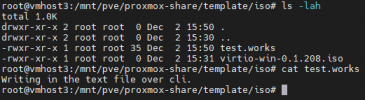
I tried to upload an iso: virtio-win-0.1.208.iso. It began uploading but then could not copy from the tmp directory. As you can see above, it remained as a 0 size file.
Ran the following commands:
I did not see any issues with the firewall blocking any traffic.
When I try to access the file that was created by pve it also freezes for a bit but then I can download it.
Anyone have any idea what might be going on?
Code:
proxmox-ve: 7.0-2 (running kernel: 5.11.22-5-pve)
pve-manager: 7.0-13 (running version: 7.0-13/7aa7e488)
pve-kernel-helper: 7.1-2
pve-kernel-5.11: 7.0-8
pve-kernel-5.4: 6.4-5
pve-kernel-5.11.22-5-pve: 5.11.22-10
pve-kernel-5.11.22-4-pve: 5.11.22-9
pve-kernel-5.4.128-1-pve: 5.4.128-1
ceph: 15.2.15-pve1
ceph-fuse: 15.2.15-pve1
corosync: 3.1.5-pve1
criu: 3.15-1+pve-1
glusterfs-client: 9.2-1
ifupdown: residual config
ifupdown2: 3.1.0-1+pmx3
ksm-control-daemon: 1.4-1
libjs-extjs: 7.0.0-1
libknet1: 1.22-pve1
libproxmox-acme-perl: 1.4.0
libproxmox-backup-qemu0: 1.2.0-1
libpve-access-control: 7.0-6
libpve-apiclient-perl: 3.2-1
libpve-common-perl: 7.0-12
libpve-guest-common-perl: 4.0-2
libpve-http-server-perl: 4.0-3
libpve-storage-perl: 7.0-13
libqb0: 1.0.5-1
libspice-server1: 0.14.3-2.1
lvm2: 2.03.11-2.1
lxc-pve: 4.0.9-4
lxcfs: 4.0.8-pve2
novnc-pve: 1.2.0-3
proxmox-backup-client: 2.0.13-1
proxmox-backup-file-restore: 2.0.13-1
proxmox-mini-journalreader: 1.2-1
proxmox-widget-toolkit: 3.3-6
pve-cluster: 7.0-3
pve-container: 4.1-1
pve-docs: 7.0-5
pve-edk2-firmware: 3.20210831-1
pve-firewall: 4.2-5
pve-firmware: 3.3-2
pve-ha-manager: 3.3-1
pve-i18n: 2.5-1
pve-qemu-kvm: 6.0.0-4
pve-xtermjs: 4.12.0-1
qemu-server: 7.0-16
smartmontools: 7.2-pve2
spiceterm: 3.2-2
vncterm: 1.7-1
zfsutils-linux: 2.0.5-pve1Task:
I was able to mount an SMB/Cifs share from TrueNAS using the GUI:

Problem:
When running a backup or uploading an iso file, from any host, I get the following error:
Code:
Dec 02 15:57:07 VMHost2 pvestatd[1638]: unable to activate storage 'proxmox-share' - directory '/mnt/pve/proxmox-share' does not exist or is unreachable
Dec 02 15:57:07 VMHost2 pvestatd[1638]: status update time (35.895 seconds)
Dec 02 15:57:10 VMHost2 pvestatd[1638]: got timeout
Dec 02 15:45:26 VMHost2 kernel: CIFS: VFS: \\backups.internal.foo.org sends on sock 000000008ba2532e stuck for 15 seconds
Dec 02 15:45:26 VMHost2 kernel: CIFS: VFS: \\backups.internal.foo.org Error -11 sending data on socket to serverTroubleshooting:
I can read and write to a simple text file from the CLI.
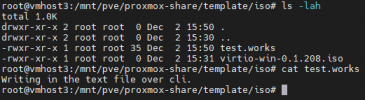
I tried to upload an iso: virtio-win-0.1.208.iso. It began uploading but then could not copy from the tmp directory. As you can see above, it remained as a 0 size file.
Ran the following commands:
Code:
pvesm scan cifs backups.internal.foo.org --username proxmox --password foo
backups Backups
proxmox-share Share
nc backups.internal.foo.org 445 -v
backups.internal.foo.org [10.9.1.10] 445 (microsoft-ds) openI did not see any issues with the firewall blocking any traffic.
When I try to access the file that was created by pve it also freezes for a bit but then I can download it.
Anyone have any idea what might be going on?

