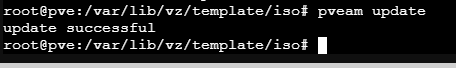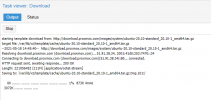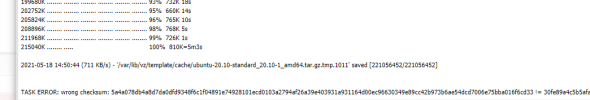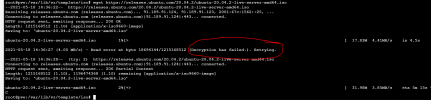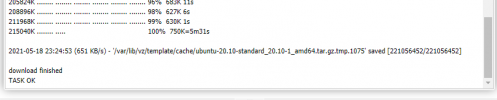Hi all,
I have a recent Proxmox 6.4-6 installation and when trying to download any container template it results in checksum errors like below:
Any ideas why I'm unable to download templates from the built in repos?
I've also tried the same with:
Any help much appreciated.
I have a recent Proxmox 6.4-6 installation and when trying to download any container template it results in checksum errors like below:
May 17 16:09:03 pve pvedaemon[15978]: wrong checksum: 6d6bccf107938757b7b87322b4669f743a3b54c1e6df9c7a691d641c0b1b63ef049cc084a5602770cb8b1b64ea5317db7ab1d7f622b34646ed1be15ac4de1de6 != 20abf18e40be931a71ec77fac4bc55cc1d87a826e96f7ab9a4f5bc24016533c20992fb0646810dff510c806080a244231d7f3e7d0b94775ddecfb0618a15eedd
May 17 16:09:03 pve pvedaemon[1008]: <root@pam> end task UPID:pve:00003E6A:0009441C:60A285D9:download::root@pam: wrong checksum: 6d6bccf107938757b7b87322b4669f743a3b54c1e6df9c7a691d641c0b1b63ef049cc084a5602770cb8b1b64ea5317db7ab1d7f622b34646ed1be15ac4de1de6 != 20abf18e40be931a71ec77fac4bc55cc1d87a826e96f7ab9a4f5bc24016533c20992fb0646810dff510c806080a244231d7f3e7d0b94775ddecfb0618a15eedd
Any ideas why I'm unable to download templates from the built in repos?
I've also tried the same with:
pveam download local <packagename>.tar.gzAny help much appreciated.