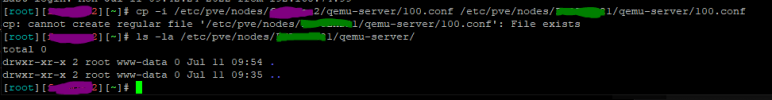I'm currently pretty concerned as I attempted to change the hostname on a host after finding this wiki page:
https://pve.proxmox.com/wiki/Renaming_a_PVE_node
thing is... I missed one very important statement on this page.
I have since changed it back and am back to a functioning node.
I am tasked with changing the hostname and IP of this node before it is moved into production.
Some googling leads me to a number of posts where folks are having quite a difficult time trying to change hostname on a used/populated node.
https://forum.proxmox.com/threads/c...-after-installing-proxmox.111035/#post-480247
I'm assuming that the hostname is used in more places than just the filepath under /etc/pve/nodes ?
Is there a correct way to change the hostname?
I found enough links through google that detail changing the IP just through editing the interfaces and hosts files it gives me the impression that it's not as impactful as changing the hostname - are there cautions that I should be aware of?
Thanks for reading
https://pve.proxmox.com/wiki/Renaming_a_PVE_node
thing is... I missed one very important statement on this page.
This must be done on a empty node.
I have since changed it back and am back to a functioning node.
I am tasked with changing the hostname and IP of this node before it is moved into production.
Some googling leads me to a number of posts where folks are having quite a difficult time trying to change hostname on a used/populated node.
https://forum.proxmox.com/threads/c...-after-installing-proxmox.111035/#post-480247
I'm assuming that the hostname is used in more places than just the filepath under /etc/pve/nodes ?
Is there a correct way to change the hostname?
I found enough links through google that detail changing the IP just through editing the interfaces and hosts files it gives me the impression that it's not as impactful as changing the hostname - are there cautions that I should be aware of?
Thanks for reading