Hi
I have set up Proxmox as standard Installation without setting any option during install.
Now I found it would be a better option to have little Root partition and more space for data especially as I have learned that it is difficult to get a folder from Synology for CTs which will take snapshots.
In short
Is there a way to change these settings on already installed Proxmox?
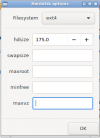
I think this should be possible.
I have set up Proxmox as standard Installation without setting any option during install.
Now I found it would be a better option to have little Root partition and more space for data especially as I have learned that it is difficult to get a folder from Synology for CTs which will take snapshots.
In short
Is there a way to change these settings on already installed Proxmox?
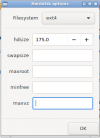
I think this should be possible.

