Hi,
I have installed an openmediavault in Proxmox with a 20GB root partition.
This partition is running full now and I want to increase it.
In proxmox I have set the size to 40GB which is valid in the VM.
The problem that I have now is that OMV does not recognize this.

I am searching for a way now to enlarge the root partition of /dev/vda1 to 100% of the space.
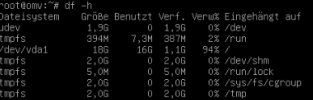
Normally I would use a parted live cd to make that change but OMV is in a VM and only virtual so this is not the way to go.
Can someone please explain me how I can increase the root partition without data loss from inside the VM?
Thanks in advance
I have installed an openmediavault in Proxmox with a 20GB root partition.
This partition is running full now and I want to increase it.
In proxmox I have set the size to 40GB which is valid in the VM.
The problem that I have now is that OMV does not recognize this.

I am searching for a way now to enlarge the root partition of /dev/vda1 to 100% of the space.
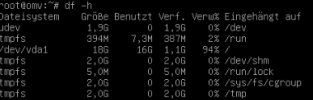
Normally I would use a parted live cd to make that change but OMV is in a VM and only virtual so this is not the way to go.
Can someone please explain me how I can increase the root partition without data loss from inside the VM?
Thanks in advance

