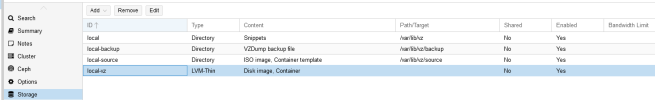Hi everyone,
I just make a fresh install of Proxmox from Proxmox 8.1 ISO during installation I setup disk as below :
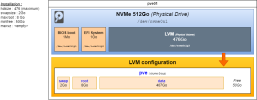
But this partitioning doesn't suit me; I'd like to implement the one below :
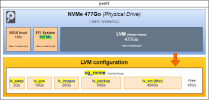
Can I do it after installation throw Proxmox ISO, or do I have to install Proxmox from Debian (during Debian installation, I can use the partion tools) ?
I try to rename LV and VG ( and update Grub paths) ; but I observe, linux initialisation is more slower (from 5s to more than 30s) do you know if some other path need to be updated ?
I try (with GParted) to reduced EFI System wich is in FAT32, but GParted want to convert to FAT16 (FAT32 don't allow partition less than 1Go ?) ; do you know if ther any issu doing this ?
I try to use Proxmox administration interface to setup LVM / LVM-Thin but I can't select drive ; dropdown list is always empty.
I would like to store my CTs an VMs as LV inside lv_vm instead of files into /var/lib/vz.
Thank you for your help, please execuze my syntax, I'm french user.
I just make a fresh install of Proxmox from Proxmox 8.1 ISO during installation I setup disk as below :
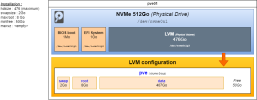
But this partitioning doesn't suit me; I'd like to implement the one below :
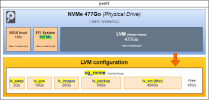
Can I do it after installation throw Proxmox ISO, or do I have to install Proxmox from Debian (during Debian installation, I can use the partion tools) ?
I try to rename LV and VG ( and update Grub paths) ; but I observe, linux initialisation is more slower (from 5s to more than 30s) do you know if some other path need to be updated ?
I try (with GParted) to reduced EFI System wich is in FAT32, but GParted want to convert to FAT16 (FAT32 don't allow partition less than 1Go ?) ; do you know if ther any issu doing this ?
I try to use Proxmox administration interface to setup LVM / LVM-Thin but I can't select drive ; dropdown list is always empty.
I would like to store my CTs an VMs as LV inside lv_vm instead of files into /var/lib/vz.
Thank you for your help, please execuze my syntax, I'm french user.
Last edited: