Hello all!
I have a PVE 7.4 installation (I know I have to update it...) on a NUC with a Raid1 on a SSD SATA + SSD NVMe that runs perfectly since 2021 or something...
Since then I have changed my SSD SATA twice, when the SMART test was showing that the disk was at the end of life, by following, I think, the standard way:
- Putting the disk offline
- Changing the disk
- Using "Initialize with GPT" into Proxmox GUI
- Finishing the zpool replace and letting the resilvering happen
A few days back, the SMART test shown that it was my SSD NVMe that was end of life, but still running. I had followed the same principles than for changing the SATA but faced an issue: at the reboot the system was not booting on Proxmox. After a quick check into the BIOS, I saw that the new NVMe was showing but not the SATA.
Back with the former NVMe, rebooting, going into the GUI, this where I realized that my SATA disk did not have boot or EFI partitions:
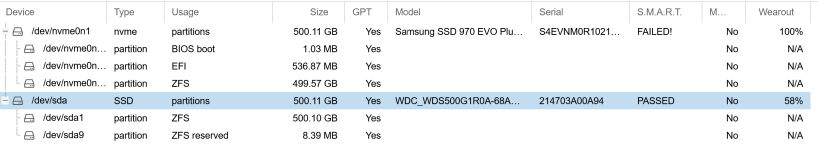
From that I tried to create a boot and EFI partition on my new NVMe by copying from the current NVMe to an USB key and then to the new NVMe, the whole content of those partitions, but the system still dont want to boot to Proxmox with the new NVMe...
What is the right way now to adress the problem?
I was thinking various solution:
- Wiping the current SATA and then recreate the right partitions (how to do that?) and resilver from the current NVMe, then changing the NVMe, recreate the right partitions as well and resilver again. I am just afraid that, as the current NVMe is alreaday at 100% wearout the first resilvering will never happen and I'll loose everything...
- Cloning the current SATA before the above solution to add a bit of safety, but in this case I need to find hardawre on which I could do that (+ ordering a new SATA)
- Cloning the current NVMe to the new NVMe, but as the disk will be different into the rpool, I assume that Proxmox will not boot either (And I need to find a hardware to clone it as well)
I am looking for your expertise. What would be the best and safest method? Do you think of any other methods? Am I missing something obvious?
Thank you in advance
Best regards
Zig
I have a PVE 7.4 installation (I know I have to update it...) on a NUC with a Raid1 on a SSD SATA + SSD NVMe that runs perfectly since 2021 or something...
Since then I have changed my SSD SATA twice, when the SMART test was showing that the disk was at the end of life, by following, I think, the standard way:
- Putting the disk offline
- Changing the disk
- Using "Initialize with GPT" into Proxmox GUI
- Finishing the zpool replace and letting the resilvering happen
A few days back, the SMART test shown that it was my SSD NVMe that was end of life, but still running. I had followed the same principles than for changing the SATA but faced an issue: at the reboot the system was not booting on Proxmox. After a quick check into the BIOS, I saw that the new NVMe was showing but not the SATA.
Back with the former NVMe, rebooting, going into the GUI, this where I realized that my SATA disk did not have boot or EFI partitions:
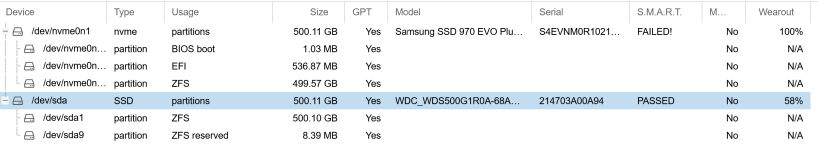
From that I tried to create a boot and EFI partition on my new NVMe by copying from the current NVMe to an USB key and then to the new NVMe, the whole content of those partitions, but the system still dont want to boot to Proxmox with the new NVMe...
What is the right way now to adress the problem?
I was thinking various solution:
- Wiping the current SATA and then recreate the right partitions (how to do that?) and resilver from the current NVMe, then changing the NVMe, recreate the right partitions as well and resilver again. I am just afraid that, as the current NVMe is alreaday at 100% wearout the first resilvering will never happen and I'll loose everything...
- Cloning the current SATA before the above solution to add a bit of safety, but in this case I need to find hardawre on which I could do that (+ ordering a new SATA)
- Cloning the current NVMe to the new NVMe, but as the disk will be different into the rpool, I assume that Proxmox will not boot either (And I need to find a hardware to clone it as well)
I am looking for your expertise. What would be the best and safest method? Do you think of any other methods? Am I missing something obvious?
Thank you in advance
Best regards
Zig
Last edited:

