Hi There,
as a complete noob regarding linux in general and proxmox in particular, i was wondering how i could change my current (default) storage setup.
Current situatuion:
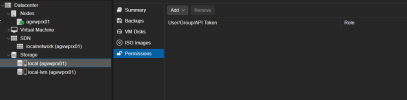
Currently the ISO Images and VM Disks are stored in de default location on local. The diskspace is not large enough to store all the ISO's etc. So i wanted to change the location the the much larger local-lvm drive.
However, if i edit the content of that drive, i can not choose ISO or any of the other types. So i suppose the drive type is wrong ?
What do i need to do to make use of that drive for all my storage types without adding extra storage (internal, usb etc.) ?
Any guidance would be very much appreciated.
as a complete noob regarding linux in general and proxmox in particular, i was wondering how i could change my current (default) storage setup.
Current situatuion:
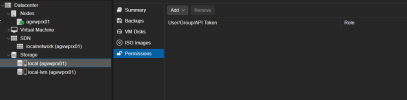
Currently the ISO Images and VM Disks are stored in de default location on local. The diskspace is not large enough to store all the ISO's etc. So i wanted to change the location the the much larger local-lvm drive.
However, if i edit the content of that drive, i can not choose ISO or any of the other types. So i suppose the drive type is wrong ?
What do i need to do to make use of that drive for all my storage types without adding extra storage (internal, usb etc.) ?
Any guidance would be very much appreciated.

