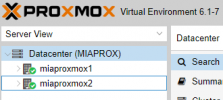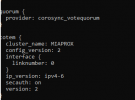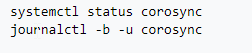Here, I will have a plan to change IPs to the same time. I will assume a shutdown of the virtual machines for a few minutes
Ah okay, I thought you wanted to have uptime between both nodes during the IP change as well. In that case it should just be sufficient to edit the 3 files you listed and reboot the nodes. You should shutdown the VMs before changing any configuration, since you will not be able to do so after you lose quorum and might run into issues when rebooting. Start them again only after your IP changes are succesful.
Again, it should be sufficient to just edit these 3 files on both nodes and then reboot. I tried this on my test cluster and it worked fine:
- /etc/network/interfaces
- /etc/hosts
- /etc/pve/corosync.conf
Please be careful when updating /etc/pve/corosync.conf - you need to increase the config_version of the file, otherwise it will not work. You can look at our wiki for more details:
https://pve.proxmox.com/wiki/Cluster_Manager#_corosync_configuration
First question: I need a quorum for this?
While only one node is running, this node will not have quorum without the second node. This means you cannot perform any actions that need quorum (so, almost all actions such as Start/Stop/..). You can set the expected votes to 1 temporarily with
pvecm expected 1, then you will have a quorum on the single node as long as it is alone. Make sure to set the expected to 2 everytime before you start a second node again. This will lead to a short loss of quorum while it is set to 2 and the other node is still booting, but should not be a problem for a short amount of time.
As long as you don't have HA enabled having no quorum should not be that big of a problem as long as it is temporarily.
If you have HA enabled, make sure to
disable it during this whole process - otherwise the node that is alone
will reboot.
Please also make sure that the network between place1 and place2 is stable and has low latency (at
most 5 ms
constantly). If you have high latency on this connection, clustering will break down and migrations will not work.