Warning, newbie questions ahead... tried to use search but wasn't successful with the results
All my stuff is local network based, same segment, no firewalls, addressing by DHCP
I have to VMs running (100,101), one is for applications the other hosts a database.
Now I want to basically clone each VM and run the new couple as a test platform.
I did a backup each VM and successfully restored each into a new VM.
So I have the new VMs 102 and 103 now.
How can I change both new VMs' IP so I can run my test environment separated.
The production VMs
VM 100
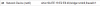 address is 192.168.178.97 (via DHCP)
address is 192.168.178.97 (via DHCP)
VM101
 address is 192.168.178.54 (via DHCP)
address is 192.168.178.54 (via DHCP)
thxs for enlightening me
All my stuff is local network based, same segment, no firewalls, addressing by DHCP
I have to VMs running (100,101), one is for applications the other hosts a database.
Now I want to basically clone each VM and run the new couple as a test platform.
I did a backup each VM and successfully restored each into a new VM.
So I have the new VMs 102 and 103 now.
How can I change both new VMs' IP so I can run my test environment separated.
The production VMs
VM 100
VM101
thxs for enlightening me

