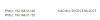Hello !
First of all, i'm french so sorry for my bad english...
I try to configure by mini PC to use wifi.
I very beginger in the Networking configuration...
Actually, it is connecter by LAN with this configuration in /etc/network/interfaces :
The Wifi are wlp5s0
So i have change the file to :
After this change, i reboot and disconnecting the LAN cable
But this do not working.
Have miss one step ?
Hope you can help me.
Thanks.
Nicolas.
First of all, i'm french so sorry for my bad english...
I try to configure by mini PC to use wifi.
I very beginger in the Networking configuration...
Actually, it is connecter by LAN with this configuration in /etc/network/interfaces :
Code:
auto lo
iface lo inet loopback
iface enp1s0 inet manual
auto vmbr0
iface vmbr0 inet static
address 192.168.31.140
netmask 255.255.255.0
gateway 192.168.31.1
bridge_ports enp1s0
bridge_stp off
bridge_fd 0
iface enp2s0 inet manual
iface enp3s0 inet manual
iface enp4s0 inet manual
iface wlp5s0 inet manualThe Wifi are wlp5s0
So i have change the file to :
Code:
auto lo
iface lo inet loopback
iface enp1s0 inet manual
auto vmbr0
iface vmbr0 inet static
address 192.168.31.140
netmask 255.255.255.0
gateway 192.168.31.1
bridge_ports wlp5s0
bridge_stp off
bridge_fd 0ç
iface enp2s0 inet manual
iface enp3s0 inet manual
iface enp4s0 inet manual
auto wlp5s0
iface wlp5s0 inet dhcp
wpa-ssid Xiaomi_65F6
wpa-psk 2019xxxxxxxxxxxxxxxxxxxxxxxxxxxxxxxxxxxxxxxx062575ca7e490After this change, i reboot and disconnecting the LAN cable
But this do not working.
Have miss one step ?
Hope you can help me.
Thanks.
Nicolas.