Hi,
I delete some VM and theire image from our ceph pool ,I see in the summary the used space fall but the total rise?
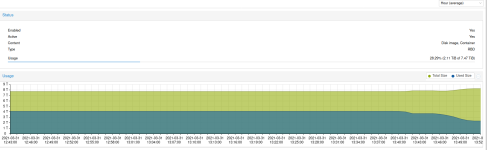
The inviroment:
three nodes with 5 OSDs, one OSD has 1,75 TB space.
One productiv ceph pool over all OSDs: Size 3/2
So the over all amount off space is round about 26TB, the pool should 've around 8TB (a liitle bit less, cause I've an unproductive 2. pool, but with nearly no data on it)
Why the total amount rise? I didn't understand.
And I want to move an 2TB vm to this pool, is this possible?
I delete some VM and theire image from our ceph pool ,I see in the summary the used space fall but the total rise?
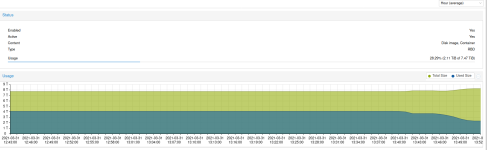
The inviroment:
three nodes with 5 OSDs, one OSD has 1,75 TB space.
One productiv ceph pool over all OSDs: Size 3/2
So the over all amount off space is round about 26TB, the pool should 've around 8TB (a liitle bit less, cause I've an unproductive 2. pool, but with nearly no data on it)
Why the total amount rise? I didn't understand.
And I want to move an 2TB vm to this pool, is this possible?

