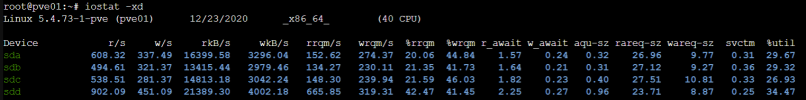Hi, we take snaphost of vms every night at midnight and remove the 16th snapshot. After removing snapshot all pgs go in snaptrim status and this goes for 9/10 hours and the vms are unusable until it finish.

another things: we added 3 disks, one for each node last week and the new disks are not gpt and have a highest used space on the osds.
the cluster was created on version 5.2 and the latest disk added with 6.1 or 6.2

could be this the problem?
root@pve01:~# ceph -s
cluster:
id: 7ced7402-a929-461a-bd40-53f863fa46ab
health: HEALTH_OK
services:
mon: 3 daemons, quorum pve02,pve03,pve01 (age 5d)
mgr: pve01(active, since 5d), standbys: pve03, pve02
osd: 12 osds: 12 up (since 5d), 12 in (since 5d)
data:
pools: 1 pools, 512 pgs
objects: 4.58M objects, 8.2 TiB
usage: 27 TiB used, 15 TiB / 42 TiB avail
pgs: 486 active+clean+snaptrim_wait
24 active+clean+snaptrim
2 active+clean+scrubbing+deep+snaptrim_wait
io:
client: 3.1 MiB/s rd, 3.6 MiB/s wr, 2.10k op/s rd, 166 op/s wr
cluster:
id: 7ced7402-a929-461a-bd40-53f863fa46ab
health: HEALTH_OK
services:
mon: 3 daemons, quorum pve02,pve03,pve01 (age 5d)
mgr: pve01(active, since 5d), standbys: pve03, pve02
osd: 12 osds: 12 up (since 5d), 12 in (since 5d)
data:
pools: 1 pools, 512 pgs
objects: 4.58M objects, 8.2 TiB
usage: 27 TiB used, 15 TiB / 42 TiB avail
pgs: 486 active+clean+snaptrim_wait
24 active+clean+snaptrim
2 active+clean+scrubbing+deep+snaptrim_wait
io:
client: 3.1 MiB/s rd, 3.6 MiB/s wr, 2.10k op/s rd, 166 op/s wr
another things: we added 3 disks, one for each node last week and the new disks are not gpt and have a highest used space on the osds.
the cluster was created on version 5.2 and the latest disk added with 6.1 or 6.2
could be this the problem?
Last edited: