Summary:
pve-manager/5.3-5/97ae681d (running kernel: 4.15.18-9-pve)
ceph version 12.2.8 (6f01265ca03a6b9d7f3b7f759d8894bb9dbb6840) luminous (stable)
4 nodes (per node: 4 nvme ssd & 2 sas ssd, bluestore) + 1 node with 4 sata ssd
interconnect - 2x 10Gbps
Created pool (512 PGs, replicated 3/2) on sas ssd
On pool created image for lxc-container
In container do copy big file (more then 300GiB) and is after 2-3 minutes write speed is down to 4-10 MiB/s
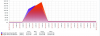
After end copy in a few hours, write speed is return to high value, but next copy have the same result
And until is present slow write speed, all operations with mapped rbd device have very low speed (I did run fio and dd tests) but utilzation of this rdb device is very low - 1%-3%!
I try to create new pools, create new containers, change privileges on containers - no effect.
I try tune some kernel params - no effect.
Need help!
UPD: attached View attachment conf.tar.gz
UPD: added 1 node with 4 sata ssd
pve-manager/5.3-5/97ae681d (running kernel: 4.15.18-9-pve)
ceph version 12.2.8 (6f01265ca03a6b9d7f3b7f759d8894bb9dbb6840) luminous (stable)
4 nodes (per node: 4 nvme ssd & 2 sas ssd, bluestore) + 1 node with 4 sata ssd
interconnect - 2x 10Gbps
Created pool (512 PGs, replicated 3/2) on sas ssd
On pool created image for lxc-container
In container do copy big file (more then 300GiB) and is after 2-3 minutes write speed is down to 4-10 MiB/s
After end copy in a few hours, write speed is return to high value, but next copy have the same result
And until is present slow write speed, all operations with mapped rbd device have very low speed (I did run fio and dd tests) but utilzation of this rdb device is very low - 1%-3%!
I try to create new pools, create new containers, change privileges on containers - no effect.
I try tune some kernel params - no effect.
Need help!
UPD: attached View attachment conf.tar.gz
UPD: added 1 node with 4 sata ssd
Last edited:

