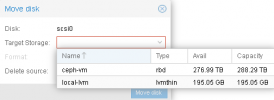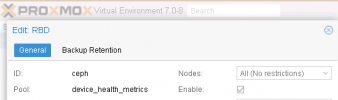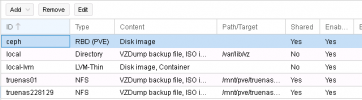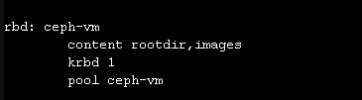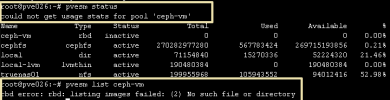hi there.
proxmox with 10 nodes upgrade from 7.0 (pacific) to 7.4 (pacific0, it was completed without problems, vms are fine.
so next is to upgrade pacific to quincy.
yet, i have one of my vm have a problem. the device_health_metrics shall be changed to .mgr during the upgrade.
Is any fix for it?
I also notice /etcc/pve/storage.cfg still have a line .
Should it be rename or deleted? Thank you in advanced.
rbd: ceph-vm
content images
krbd 0
pool device_health_metrics
# qm start 302
kvm: -drive file=rbd:device_health_metrics/vm-302-disk-0:conf=/etc/pve/ceph.conf:id=admin:keyring=/etc/pve/priv/ceph/ceph-vm.keyring,if=none,id=drive-scsi0,format=raw,cache=none,aio=io_uring,detect-zeroes=on: error opening pool device_health_metrics: No such file or directory
start failed: QEMU exited with code 1
# ceph -s
cluster:
id: 1fe1245d-4934-439f-bb8c-5cc650efe185
health: HEALTH_OK
services:
mon: 4 daemons, quorum pve026,pve025,pve027,pve029 (age 39m)
mgr: pve025(active, since 79m), standbys: pve026, pve029, pve027
osd: 120 osds: 120 up (since 92s), 120 in (since 4d)
data:
pools: 1 pools, 128 pgs
objects: 2.75M objects, 10 TiB
usage: 29 TiB used, 844 TiB / 873 TiB avail
pgs: 128 active+clean
io:
client: 255 KiB/s wr, 0 op/s rd, 14 op/s wr
# ceph versions
{
"mon": {
"ceph version 17.2.6 (995dec2cdae920da21db2d455e55efbc339bde24) quincy (stable)": 4
},
"mgr": {
"ceph version 17.2.6 (995dec2cdae920da21db2d455e55efbc339bde24) quincy (stable)": 4
},
"osd": {
"ceph version 17.2.6 (995dec2cdae920da21db2d455e55efbc339bde24) quincy (stable)": 120
},
"mds": {
"ceph version 17.2.6 (995dec2cdae920da21db2d455e55efbc339bde24) quincy (stable)": 2
},
"overall": {
"ceph version 17.2.6 (995dec2cdae920da21db2d455e55efbc339bde24) quincy (stable)": 130
}
}
# ceph mon dump|grep min
dumped monmap epoch 13
min_mon_release 17 (quincy)
# pveversion -v
proxmox-ve: 7.4-1 (running kernel: 5.15.107-2-pve)
pve-manager: 7.4-13 (running version: 7.4-13/46c37d9c)
pve-kernel-5.15: 7.4-3
pve-kernel-5.11: 7.0-10
pve-kernel-5.15.107-2-pve: 5.15.107-2
pve-kernel-5.11.22-7-pve: 5.11.22-12
pve-kernel-5.11.22-1-pve: 5.11.22-2
ceph: 17.2.6-pve1
ceph-fuse: 17.2.6-pve1
corosync: 3.1.7-pve1
criu: 3.15-1+pve-1
glusterfs-client: 9.2-1
ifupdown2: 3.1.0-1+pmx4
ksm-control-daemon: 1.4-1
libjs-extjs: 7.0.0-1
libknet1: 1.24-pve2
libproxmox-acme-perl: 1.4.4
libproxmox-backup-qemu0: 1.3.1-1
libproxmox-rs-perl: 0.2.1
libpve-access-control: 7.4.1
libpve-apiclient-perl: 3.2-1
libpve-common-perl: 7.4-2
libpve-guest-common-perl: 4.2-4
libpve-http-server-perl: 4.2-3
libpve-rs-perl: 0.7.7
libpve-storage-perl: 7.4-3
libspice-server1: 0.14.3-2.1
lvm2: 2.03.11-2.1
lxc-pve: 5.0.2-2
lxcfs: 5.0.3-pve1
novnc-pve: 1.4.0-1
proxmox-backup-client: 2.4.2-1
proxmox-backup-file-restore: 2.4.2-1
proxmox-kernel-helper: 7.4-1
proxmox-mail-forward: 0.1.1-1
proxmox-mini-journalreader: 1.3-1
proxmox-offline-mirror-helper: 0.5.1-1
proxmox-widget-toolkit: 3.7.3
pve-cluster: 7.3-3
pve-container: 4.4-4
pve-docs: 7.4-2
pve-edk2-firmware: 3.20230228-4~bpo11+1
pve-firewall: 4.3-4
pve-firmware: 3.6-5
pve-ha-manager: 3.6.1
pve-i18n: 2.12-1
pve-qemu-kvm: 7.2.0-8
pve-xtermjs: 4.16.0-2
qemu-server: 7.4-3
smartmontools: 7.2-pve3
spiceterm: 3.2-2
swtpm: 0.8.0~bpo11+3
vncterm: 1.7-1
zfsutils-linux: 2.1.11-pve1
proxmox with 10 nodes upgrade from 7.0 (pacific) to 7.4 (pacific0, it was completed without problems, vms are fine.
so next is to upgrade pacific to quincy.
yet, i have one of my vm have a problem. the device_health_metrics shall be changed to .mgr during the upgrade.
Is any fix for it?
I also notice /etcc/pve/storage.cfg still have a line .
Should it be rename or deleted? Thank you in advanced.
rbd: ceph-vm
content images
krbd 0
pool device_health_metrics
# qm start 302
kvm: -drive file=rbd:device_health_metrics/vm-302-disk-0:conf=/etc/pve/ceph.conf:id=admin:keyring=/etc/pve/priv/ceph/ceph-vm.keyring,if=none,id=drive-scsi0,format=raw,cache=none,aio=io_uring,detect-zeroes=on: error opening pool device_health_metrics: No such file or directory
start failed: QEMU exited with code 1
# ceph -s
cluster:
id: 1fe1245d-4934-439f-bb8c-5cc650efe185
health: HEALTH_OK
services:
mon: 4 daemons, quorum pve026,pve025,pve027,pve029 (age 39m)
mgr: pve025(active, since 79m), standbys: pve026, pve029, pve027
osd: 120 osds: 120 up (since 92s), 120 in (since 4d)
data:
pools: 1 pools, 128 pgs
objects: 2.75M objects, 10 TiB
usage: 29 TiB used, 844 TiB / 873 TiB avail
pgs: 128 active+clean
io:
client: 255 KiB/s wr, 0 op/s rd, 14 op/s wr
# ceph versions
{
"mon": {
"ceph version 17.2.6 (995dec2cdae920da21db2d455e55efbc339bde24) quincy (stable)": 4
},
"mgr": {
"ceph version 17.2.6 (995dec2cdae920da21db2d455e55efbc339bde24) quincy (stable)": 4
},
"osd": {
"ceph version 17.2.6 (995dec2cdae920da21db2d455e55efbc339bde24) quincy (stable)": 120
},
"mds": {
"ceph version 17.2.6 (995dec2cdae920da21db2d455e55efbc339bde24) quincy (stable)": 2
},
"overall": {
"ceph version 17.2.6 (995dec2cdae920da21db2d455e55efbc339bde24) quincy (stable)": 130
}
}
# ceph mon dump|grep min
dumped monmap epoch 13
min_mon_release 17 (quincy)
# pveversion -v
proxmox-ve: 7.4-1 (running kernel: 5.15.107-2-pve)
pve-manager: 7.4-13 (running version: 7.4-13/46c37d9c)
pve-kernel-5.15: 7.4-3
pve-kernel-5.11: 7.0-10
pve-kernel-5.15.107-2-pve: 5.15.107-2
pve-kernel-5.11.22-7-pve: 5.11.22-12
pve-kernel-5.11.22-1-pve: 5.11.22-2
ceph: 17.2.6-pve1
ceph-fuse: 17.2.6-pve1
corosync: 3.1.7-pve1
criu: 3.15-1+pve-1
glusterfs-client: 9.2-1
ifupdown2: 3.1.0-1+pmx4
ksm-control-daemon: 1.4-1
libjs-extjs: 7.0.0-1
libknet1: 1.24-pve2
libproxmox-acme-perl: 1.4.4
libproxmox-backup-qemu0: 1.3.1-1
libproxmox-rs-perl: 0.2.1
libpve-access-control: 7.4.1
libpve-apiclient-perl: 3.2-1
libpve-common-perl: 7.4-2
libpve-guest-common-perl: 4.2-4
libpve-http-server-perl: 4.2-3
libpve-rs-perl: 0.7.7
libpve-storage-perl: 7.4-3
libspice-server1: 0.14.3-2.1
lvm2: 2.03.11-2.1
lxc-pve: 5.0.2-2
lxcfs: 5.0.3-pve1
novnc-pve: 1.4.0-1
proxmox-backup-client: 2.4.2-1
proxmox-backup-file-restore: 2.4.2-1
proxmox-kernel-helper: 7.4-1
proxmox-mail-forward: 0.1.1-1
proxmox-mini-journalreader: 1.3-1
proxmox-offline-mirror-helper: 0.5.1-1
proxmox-widget-toolkit: 3.7.3
pve-cluster: 7.3-3
pve-container: 4.4-4
pve-docs: 7.4-2
pve-edk2-firmware: 3.20230228-4~bpo11+1
pve-firewall: 4.3-4
pve-firmware: 3.6-5
pve-ha-manager: 3.6.1
pve-i18n: 2.12-1
pve-qemu-kvm: 7.2.0-8
pve-xtermjs: 4.16.0-2
qemu-server: 7.4-3
smartmontools: 7.2-pve3
spiceterm: 3.2-2
swtpm: 0.8.0~bpo11+3
vncterm: 1.7-1
zfsutils-linux: 2.1.11-pve1