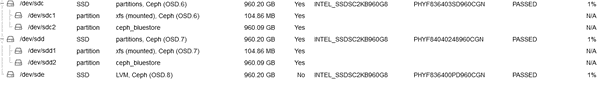Hi,
I am used 3 ceph node with 3 osd/node.
If reboot nodes.
The 3. node 3. osd cannot start:
bluestore(/var/lib/ceph/osd/ceph-8/block) _read_bdev_label failed to open /var/lib/ceph/osd/ceph-8/block: (13) Permission denied
ls -l /dev/sd*
brw-rw---- 1 root disk 8, 32 júl 21 13.57 /dev/sdc
brw-rw---- 1 root disk 8, 33 júl 21 13.57 /dev/sdc1
brw-rw---- 1 ceph ceph 8, 34 júl 21 14.58 /dev/sdc2
brw-rw---- 1 root disk 8, 48 júl 21 13.57 /dev/sdd
brw-rw---- 1 root disk 8, 49 júl 21 13.57 /dev/sdd1
brw-rw---- 1 ceph ceph 8, 50 júl 21 14.58 /dev/sdd2
brw-rw---- 1 root disk 8, 64 júl 21 13.57 /dev/sde
brw-rw---- 1 root disk 8, 65 júl 21 13.57 /dev/sde1
brw-rw---- 1 root root 8, 66 júl 21 14.58 /dev/sde2
If i run:
chown ceph:ceph /dev/sde2
systemctl reset-failed ceph-osd@8
osd start normally.
This happens every time you restart, and only with node3 osd3.
Thank you in advance.
L,
I am used 3 ceph node with 3 osd/node.
If reboot nodes.
The 3. node 3. osd cannot start:
bluestore(/var/lib/ceph/osd/ceph-8/block) _read_bdev_label failed to open /var/lib/ceph/osd/ceph-8/block: (13) Permission denied
ls -l /dev/sd*
brw-rw---- 1 root disk 8, 32 júl 21 13.57 /dev/sdc
brw-rw---- 1 root disk 8, 33 júl 21 13.57 /dev/sdc1
brw-rw---- 1 ceph ceph 8, 34 júl 21 14.58 /dev/sdc2
brw-rw---- 1 root disk 8, 48 júl 21 13.57 /dev/sdd
brw-rw---- 1 root disk 8, 49 júl 21 13.57 /dev/sdd1
brw-rw---- 1 ceph ceph 8, 50 júl 21 14.58 /dev/sdd2
brw-rw---- 1 root disk 8, 64 júl 21 13.57 /dev/sde
brw-rw---- 1 root disk 8, 65 júl 21 13.57 /dev/sde1
brw-rw---- 1 root root 8, 66 júl 21 14.58 /dev/sde2
If i run:
chown ceph:ceph /dev/sde2
systemctl reset-failed ceph-osd@8
osd start normally.
This happens every time you restart, and only with node3 osd3.
Thank you in advance.
L,