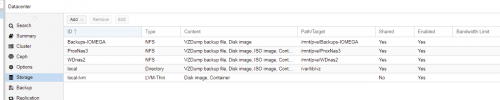I'm trying to update my existing Proxmox from 6.4-13 which was originally created with the ISO and has only been modified by updates, to the new 7. I'm frustrated that there isn't an easier way to do this. Once again the path forward in versions isn't very streamlined or user friendly.
I attempted to follow the upgrade guide in the Wiki from 6.x to 7.0 using the in-place upgrade but almost right away it sends me off to another page and tells me I have to manually upgrade Ceph Nautilus to Octopus. Why that couldn't have been built into an upgrade script is unknown to me. However I followed the link but was still unsuccessful.
I modified the /etc/apt/sources.list.d/ceph.list as instructed and my file look like the example "deb http://download.proxmox.com/debian/ceph-octopus buster main"
The next stop is to set the 'noout' flag which I did via copy/paste to a SSH prompt.
So I'm dead in the water. My knowledge is limited and the instructions didn't work. As that was listed as an optional command in the wiki, I tried to move forward and ran the apt update and apt full-upgrade commands
How do I resolve these errors?
I attempted to follow the upgrade guide in the Wiki from 6.x to 7.0 using the in-place upgrade but almost right away it sends me off to another page and tells me I have to manually upgrade Ceph Nautilus to Octopus. Why that couldn't have been built into an upgrade script is unknown to me. However I followed the link but was still unsuccessful.
I modified the /etc/apt/sources.list.d/ceph.list as instructed and my file look like the example "deb http://download.proxmox.com/debian/ceph-octopus buster main"
The next stop is to set the 'noout' flag which I did via copy/paste to a SSH prompt.
root@pve:/usr# ceph osd set noout
Error initializing cluster client: ObjectNotFound('RADOS object not found (error calling conf_read_file)')
So I'm dead in the water. My knowledge is limited and the instructions didn't work. As that was listed as an optional command in the wiki, I tried to move forward and ran the apt update and apt full-upgrade commands
As you can see, that wasn't successful.W: GPG error: http://hwraid.le-vert.net/debian stretch Release: The following signatures couldn't be verified because the public key is not available: NO_PUBKEY
E: The repository 'http://hwraid.le-vert.net/debian stretch Release' is not signed.
N: Updating from such a repository can't be done securely, and is therefore disabled by default.
N: See apt-secure(8) manpage for repository creation and user configuration details.
W: Target Packages (main/binary-amd64/Packages) is configured multiple times in /etc/apt/sources.list:11 and /etc/apt/sources.list:14
W: Target Packages (main/binary-all/Packages) is configured multiple times in /etc/apt/sources.list:11 and /etc/apt/sources.list:14
W: Target Translations (main/i18n/Translation-en_US) is configured multiple times in /etc/apt/sources.list:11 and /etc/apt/sources.list:14
W: Target Translations (main/i18n/Translation-en) is configured multiple times in /etc/apt/sources.list:11 and /etc/apt/sources.list:14
W: Target Packages (main/binary-amd64/Packages) is configured multiple times in /etc/apt/sources.list:11 and /etc/apt/sources.list:17
W: Target Packages (main/binary-all/Packages) is configured multiple times in /etc/apt/sources.list:11 and /etc/apt/sources.list:17
W: Target Translations (main/i18n/Translation-en_US) is configured multiple times in /etc/apt/sources.list:11 and /etc/apt/sources.list:17
W: Target Translations (main/i18n/Translation-en) is configured multiple times in /etc/apt/sources.list:11 and /etc/apt/sources.list:17
W: Target Packages (main/binary-amd64/Packages) is configured multiple times in /etc/apt/sources.list:11 and /etc/apt/sources.list:19
W: Target Packages (main/binary-all/Packages) is configured multiple times in /etc/apt/sources.list:11 and /etc/apt/sources.list:19
W: Target Translations (main/i18n/Translation-en_US) is configured multiple times in /etc/apt/sources.list:11 and /etc/apt/sources.list:19
W: Target Translations (main/i18n/Translation-en) is configured multiple times in /etc/apt/sources.list:11 and /etc/apt/sources.list:19
W: Target Packages (main/binary-amd64/Packages) is configured multiple times in /etc/apt/sources.list:11 and /etc/apt/sources.list:22
W: Target Packages (main/binary-all/Packages) is configured multiple times in /etc/apt/sources.list:11 and /etc/apt/sources.list:22
W: Target Translations (main/i18n/Translation-en_US) is configured multiple times in /etc/apt/sources.list:11 and /etc/apt/sources.list:22
W: Target Translations (main/i18n/Translation-en) is configured multiple times in /etc/apt/sources.list:11 and /etc/apt/sources.list:22
root@pve:/usr# apt full-upgrade
Reading package lists... Done
Building dependency tree
Reading state information... Done
Calculating upgrade... Done
The following package was automatically installed and is no longer required:
pve-kernel-5.3.13-2-pve
Use 'apt autoremove' to remove it.
0 upgraded, 0 newly installed, 0 to remove and 0 not upgraded.
How do I resolve these errors?