I've just deployed the topology which looks something like below. I'm getting what I believe is slow throughput to ceph.
This is a new cluster so I can destroy everything and redeploy.
The rados benchmarks show writes at around 160Mpbs. The osd are all enterprise 10k SAS drives. They are physically connected to a raid controller as that is how the chassis is built (UCS hardware) but the disks are are set to JBOD (no raid enabled).
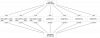
Code:
[global]
auth_client_required = cephx
auth_cluster_required = cephx
auth_service_required = cephx
cluster_network = 192.168.0.4/24
fsid = REDATED
mon_allow_pool_delete = true
mon_host = 10.237.195.4 10.237.195.6 10.237.195.5
osd_pool_default_min_size = 2
osd_pool_default_size = 3
public_network = 10.237.195.4/24This is a new cluster so I can destroy everything and redeploy.
The rados benchmarks show writes at around 160Mpbs. The osd are all enterprise 10k SAS drives. They are physically connected to a raid controller as that is how the chassis is built (UCS hardware) but the disks are are set to JBOD (no raid enabled).
Code:
root@proxmox-ceph-2:~# rados bench 60 write -p ceph
hints = 1
Maintaining 16 concurrent writes of 4194304 bytes to objects of size 4194304 for up to 60 seconds or 0 objects
Object prefix: benchmark_data_proxmox-ceph-2_42174
sec Cur ops started finished avg MB/s cur MB/s last lat(s) avg lat(s)
0 0 0 0 0 0 - 0
1 16 49 33 131.992 132 0.27763 0.364652
2 16 95 79 157.986 184 0.877338 0.348108
3 16 134 118 157.318 156 0.0923754 0.351161
4 16 176 160 159.984 168 1.07937 0.368926
5 16 213 197 157.586 148 0.0747114 0.381018
6 16 252 236 157.319 156 0.258982 0.385571
7 16 293 277 158.271 164 0.258472 0.381039
8 16 345 329 164.484 208 0.105826 0.373999
9 16 388 372 165.317 172 0.309857 0.374067
10 16 429 413 165.183 164 1.23219 0.375987
11 16 473 457 166.165 176 0.64705 0.373996
12 16 510 494 164.649 148 0.33246 0.374126
13 16 552 536 164.905 168 0.663583 0.37674
14 16 587 571 163.125 140 0.280276 0.37916
15 16 628 612 163.182 164 0.0547644 0.380405
16 16 671 655 163.732 172 0.250085 0.3795
17 16 719 703 165.394 192 0.245245 0.381012
18 16 759 743 165.093 160 0.402753 0.377789
19 16 806 790 166.297 188 0.207021 0.376568
2019-08-14 16:54:28.356330 min lat: 0.0371012 max lat: 1.81811 avg lat: 0.376707
sec Cur ops started finished avg MB/s cur MB/s last lat(s) avg lat(s)
20 16 853 837 167.381 188 0.0746407 0.376707
21 16 895 879 167.409 168 0.0556193 0.378463
22 16 945 929 168.89 200 0.445773 0.374709
23 16 982 966 167.981 148 0.473452 0.3767
24 16 1015 999 166.481 132 0.424303 0.377674
25 16 1061 1045 167.181 184 0.253189 0.376418
26 16 1100 1084 166.75 156 1.37439 0.377822
27 16 1155 1139 168.721 220 0.973974 0.375853
28 16 1196 1180 168.551 164 0.202659 0.374766
29 16 1239 1223 168.67 172 0.0546775 0.376256
30 16 1284 1268 169.046 180 0.928301 0.375133
31 16 1326 1310 169.012 168 0.20854 0.374534
32 16 1363 1347 168.355 148 0.465132 0.375474
33 16 1401 1385 167.859 152 1.67556 0.376472
34 16 1435 1419 166.921 136 1.55922 0.378086
35 16 1472 1456 166.38 148 0.144762 0.380992
36 16 1514 1498 166.424 168 0.163422 0.379808
37 16 1554 1538 166.25 160 0.558226 0.381163
38 16 1606 1590 167.348 208 0.169015 0.378813
39 16 1644 1628 166.954 152 0.911788 0.37994
2019-08-14 16:54:48.358881 min lat: 0.0371012 max lat: 1.81811 avg lat: 0.379431
sec Cur ops started finished avg MB/s cur MB/s last lat(s) avg lat(s)
40 16 1690 1674 167.38 184 0.184591 0.379431
41 16 1726 1710 166.809 144 0.0904877 0.379406
42 16 1775 1759 167.504 196 1.46294 0.378691
43 16 1812 1796 167.05 148 1.32832 0.379431
44 16 1853 1837 166.98 164 0.0462176 0.379269
45 16 1889 1873 166.469 144 0.0446289 0.38064
46 16 1933 1917 166.676 176 0.290733 0.380603
47 16 1980 1964 167.129 188 1.59294 0.37949
48 16 2025 2009 167.396 180 0.347652 0.379555
49 16 2072 2056 167.816 188 1.12357 0.378849
50 16 2117 2101 168.06 180 0.841758 0.378656
51 16 2166 2150 168.607 196 0.334893 0.377469
52 16 2209 2193 168.672 172 0.237112 0.377007
53 16 2248 2232 168.432 156 0.368773 0.37749
54 16 2299 2283 169.09 204 0.712845 0.376165
55 16 2340 2324 168.997 164 0.0980192 0.3767
56 16 2382 2366 168.979 168 0.186426 0.37722
57 16 2430 2414 169.382 192 0.305417 0.375834
58 16 2469 2453 169.151 156 1.29456 0.375809
59 16 2503 2487 168.589 136 0.334266 0.376758
2019-08-14 16:55:08.361550 min lat: 0.0371012 max lat: 1.81811 avg lat: 0.376791
sec Cur ops started finished avg MB/s cur MB/s last lat(s) avg lat(s)
60 16 2553 2537 169.112 200 0.204253 0.376791
Total time run: 60.3843
Total writes made: 2554
Write size: 4194304
Object size: 4194304
Bandwidth (MB/sec): 169.183
Stddev Bandwidth: 20.7139
Max bandwidth (MB/sec): 220
Min bandwidth (MB/sec): 132
Average IOPS: 42
Stddev IOPS: 5.17848
Max IOPS: 55
Min IOPS: 33
Average Latency(s): 0.377725
Stddev Latency(s): 0.345649
Max latency(s): 1.81811
Min latency(s): 0.0371012
Cleaning up (deleting benchmark objects)
Removed 2554 objects
Clean up completed and total clean up time :2.36016
