I'm replacing two nodes on my PVE5.4 cluster. I will upgrade to 6.x after that.
I installed the first of the new nodes, joined to the cluster, reloaded the webgui, everything ok.
Then, from another node's webgui, I clicked in the new node's "Ceph" section.
It proposed to install ceph packages, I accepted, then it got timeout.
Now, the packages are installed, but when I go to the new node's CEPH, it timeouts:
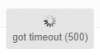
I tried "pveceph install", it says everything is installed, while "pveceph init" says nothing.
How can I reinstall ceph on the new node?
I installed the first of the new nodes, joined to the cluster, reloaded the webgui, everything ok.
Then, from another node's webgui, I clicked in the new node's "Ceph" section.
It proposed to install ceph packages, I accepted, then it got timeout.
Now, the packages are installed, but when I go to the new node's CEPH, it timeouts:
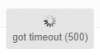
I tried "pveceph install", it says everything is installed, while "pveceph init" says nothing.
How can I reinstall ceph on the new node?

