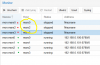[SOLVED] CEPH how to delete dead monitor?
- Thread starter PanWaclaw
- Start date
You are using an out of date browser. It may not display this or other websites correctly.
You should upgrade or use an alternative browser.
You should upgrade or use an alternative browser.
Hi,
here is the ceph Doku for this
https://docs.ceph.com/docs/master/rados/operations/add-or-rm-mons/
here is the ceph Doku for this
https://docs.ceph.com/docs/master/rados/operations/add-or-rm-mons/
Hi,
here is the ceph Doku for this
https://docs.ceph.com/docs/master/rados/operations/add-or-rm-mons/
# ceph mon remove mars0
mon.mars0 does not exist or has already been removed
Code:
# ceph -s
cluster:
id: 39a2cdc7-9182-45ab-b0b1-5a2aae3be5b8
health: HEALTH_OK
services:
mon: 4 daemons, quorum mon0,mon3,mon2,mon1 (age 18h)Ceph ok, but on proxmox gui visible old unused monitor!!
Code:
# ceph mon dump
dumped monmap epoch 6
epoch 6
fsid 39a2cdc7-9182-45ab-b0b1-5a2aae3be5b8
last_changed 2019-12-05 02:32:33.029515
created 2019-12-05 02:01:11.347468
min_mon_release 14 (nautilus)
0: [v2:192.168.0.100:3300/0,v1:192.168.0.100:6789/0] mon.mon0
1: [v2:192.168.0.103:3300/0,v1:192.168.0.103:6789/0] mon.mon3
2: [v2:192.168.0.102:3300/0,v1:192.168.0.102:6789/0] mon.mon2
3: [v2:192.168.0.101:3300/0,v1:192.168.0.101:6789/0] mon.mon1# ls /etc/systemd/system/ceph-mon.target.wants/
ceph-mon@mars0.service ceph-mon@mon0.serviceIt`s solved by delete service on all nodes
rm /etc/systemd/system/ceph-mon.target.wants/ceph-mon@mars*THX
I've faced the same problem, on a cluster upgraded since PVE 5.x till 7.3 Pacific.
I failed removing mon.0. Had to remove it manually from command line and removing systemd symlink.
Other monitors (mon.1 and mon.2) went smoothly.
But now i still have mon.0 in the GUI with status and Address "Unknown".
Strange thing, in /etc/ceph/ceph.conf i have
How can I remove the stale mon.0 from gui ?
Thank you
I failed removing mon.0. Had to remove it manually from command line and removing systemd symlink.
Other monitors (mon.1 and mon.2) went smoothly.
But now i still have mon.0 in the GUI with status and Address "Unknown".
Strange thing, in /etc/ceph/ceph.conf i have
Code:
[mon.myhost01]
public_addr = 10.20.40.134
[mon.myhost02]
host = myhost02
mon_addr = 10.20.40.135
mon_data_avail_crit = 15
mon_data_avail_warn = 20
public_addr = 10.20.40.135
[mon.myhost03]
host = myhost03
mon_addr = 10.20.40.136
mon_data_avail_crit = 15
mon_data_avail_warn = 20
public_addr = 10.20.40.136How can I remove the stale mon.0 from gui ?
Thank you
Sorry, I thought it was a good idea, because googling sent me here.Please do not bump threads that are 3 years old in the future
Yes, it shows only the new created monitor (I destroyed and recreate to migrate to rocksdb):The systemd unit is gone?
Code:
ls -al /etc/systemd/system/ceph-mon.target.wants/
total 8
drwxr-xr-x 2 root root 4096 Dec 20 12:03 .
drwxr-xr-x 16 root root 4096 Dec 20 12:03 ..
lrwxrwxrwx 1 root root 37 Dec 20 12:03 ceph-mon@myhost01.service -> /lib/systemd/system/ceph-mon@.serviceIt is not present anymore in the ceph.conf file or the monmap?
Not present in ceph.conf
Code:
cat /etc/ceph/ceph.conf
[global]
auth_client_required = cephx
auth_cluster_required = cephx
auth_service_required = cephx
cluster_network = 10.20.40.0/24
filestore_xattr_use_omap = true
fsid = f9cf1730-500b-42ab-896f-909692683dc6
mon_allow_pool_delete = true
mon_host = 10.20.40.135 10.20.40.136 10.20.40.134
ms_bind_ipv4 = true
osd_journal_size = 5120
osd_pool_default_min_size = 1
public_network = 10.20.40.0/24
[client]
keyring = /etc/pve/priv/$cluster.$name.keyring
[mon.myhost01]
public_addr = 10.20.40.134
[mon.myhost02]
host = myhost02
mon_addr = 10.20.40.135
mon_data_avail_crit = 15
mon_data_avail_warn = 20
public_addr = 10.20.40.135
[mon.myhost03]
host = myhost03
mon_addr = 10.20.40.136
mon_data_avail_crit = 15
mon_data_avail_warn = 20
public_addr = 10.20.40.136->> I know anything about monmap, sorry... <--
May be I have to delete this 'ceph-0' directory ?What about the/var/lib/ceph/mon/directory?
Code:
ls -la /var/lib/ceph/mon/
total 16
drwxr-xr-x 4 ceph ceph 4096 Dec 20 12:03 .
drwxr-x--- 13 ceph ceph 4096 Jul 23 10:04 ..
drwxr-xr-x 3 ceph ceph 4096 Oct 25 11:40 ceph-0
drwxr-xr-x 3 ceph ceph 4096 Dec 20 15:39 ceph-myhost01yeah, that looks like it is a remnant. Try to remove / move it somewhere else at first. I expect that the display in the UI will be gone after that.May be I have to delete this 'ceph-0' directory ?
SOLVED: removing the directory, clened the gui.yeah, that looks like it is a remnant. Try to remove / move it somewhere else at first. I expect that the display in the UI will be gone after that.
Code:
mv /var/lib/ceph/mon/ceph-0 ~Hi there,
I'm having the same issue: I cannot delete in Proxmox UI a monitor that I removed (dead node).
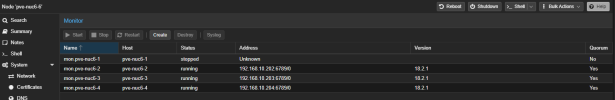
Ceph seems fine, I force removed the OSD and I'm about to drop the node from Proxmox cluster to reinstall it completely.
When I try to destroy, it says "No route to host" which is normal because the machine is completely dead and won't come back.
What can I do here?
Thanks,
D.
I'm having the same issue: I cannot delete in Proxmox UI a monitor that I removed (dead node).
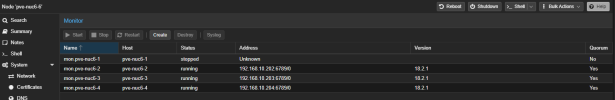
Code:
root@pve-nuc6-6:~# ceph -s
cluster:
id: 6409e487-7478-4a93-abbb-12050760e67a
health: HEALTH_OK
services:
mon: 3 daemons, quorum pve-nuc6-2,pve-nuc6-3,pve-nuc6-4 (age 29m)
mgr: pve-nuc6-4(active, since 29h), standbys: pve-nuc6-5
mds: 1/1 daemons up, 1 standby
osd: 5 osds: 5 up (since 45m), 5 in (since 35m)
data:
volumes: 1/1 healthy
pools: 4 pools, 97 pgs
objects: 11.55k objects, 44 GiB
usage: 138 GiB used, 2.0 TiB / 2.1 TiB avail
pgs: 97 active+clean
io:
client: 102 KiB/s wr, 0 op/s rd, 18 op/s wrCeph seems fine, I force removed the OSD and I'm about to drop the node from Proxmox cluster to reinstall it completely.
When I try to destroy, it says "No route to host" which is normal because the machine is completely dead and won't come back.
What can I do here?
Thanks,
D.