Moin zusammen,
ich brauche mal Eure Hilfe.
Und zwar habe ich auf zwei Rechenzentren verteilt, zwei PVE-Cluster mit HDD Speicher bestückt.
Die Configuration als auch die Zuordnung und sogar die genutzte Speciehrkapazität ist gleich, aber die Ceph HDD Poolgröße wird unterschiedlich angezeigt.
RZ2

RZ1
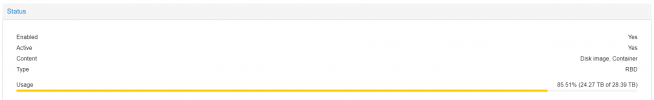
Hat jemand eine Ahnung, was ich noch prüfen kann, wo der Fehler liegen könnte?
Ich danke Euch.
BG
Florian
ich brauche mal Eure Hilfe.
Und zwar habe ich auf zwei Rechenzentren verteilt, zwei PVE-Cluster mit HDD Speicher bestückt.
Die Configuration als auch die Zuordnung und sogar die genutzte Speciehrkapazität ist gleich, aber die Ceph HDD Poolgröße wird unterschiedlich angezeigt.
RZ2

RZ1
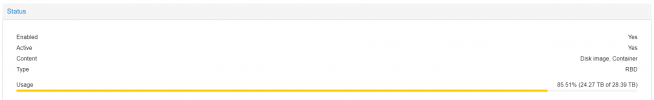
Hat jemand eine Ahnung, was ich noch prüfen kann, wo der Fehler liegen könnte?
Ich danke Euch.
BG
Florian

