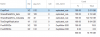Hey all,
Just looking for some guidance. I read quite a few posts related to this and even the ceph docs. I think for the most part my crush map looks like I want it but there is a lot of extra info I can't figure out how to remove.
At a high level I want:
#buckets
1x Pool for SSDs
1x Pool for HDDs
#rules
1x rule to manage SSDs in the SSD bucket
1x rule to manage HDDs in the HDD bucket
If possible, can you verify the attached "desired_crushmap.txt" file to ensure my understand of how this is laid out is actually valid.
Also, I'd like to clean up my currently sloppy-looking crushmap, attached as "current_crushmap.txt".
Following the crush map docs and whatnot, the ideal crush map I'd like to see is the attached "desired_crushmap.txt"
However, when trying to push this crush map to the PVE cluster, I get error messages:
"ceph error einval failed to parse crushmap buffer:malformed_input bad magic number"
I tried looking it up, no dice. The command I'm using to push this is:
ceph osd setcrushmap -i <filename>
I'm assuming it may be something to do with the IDs but I am not sure.
So then I tried to manually move things around and saw this command:
ceph osd crush move osd.[0-19] root=BucketHDDs (which ODS[0-19] are HDDs)
ceph osd crush move osd.[20-24] root=BucketSSDs (which ODS[0-19] are SSDs)
That was fine but now I am facing an issue with the rules to manage this, plus the crush map currently configured looks sloppy. Is there a way to clean this up?
My current crush map is attached as "current_crushmap.txt"
If I am missing any info, please let me know. My main goal is to have separate pools for SSDs and HDDs
Just looking for some guidance. I read quite a few posts related to this and even the ceph docs. I think for the most part my crush map looks like I want it but there is a lot of extra info I can't figure out how to remove.
At a high level I want:
#buckets
1x Pool for SSDs
1x Pool for HDDs
#rules
1x rule to manage SSDs in the SSD bucket
1x rule to manage HDDs in the HDD bucket
If possible, can you verify the attached "desired_crushmap.txt" file to ensure my understand of how this is laid out is actually valid.
Also, I'd like to clean up my currently sloppy-looking crushmap, attached as "current_crushmap.txt".
Following the crush map docs and whatnot, the ideal crush map I'd like to see is the attached "desired_crushmap.txt"
However, when trying to push this crush map to the PVE cluster, I get error messages:
"ceph error einval failed to parse crushmap buffer:malformed_input bad magic number"
I tried looking it up, no dice. The command I'm using to push this is:
ceph osd setcrushmap -i <filename>
I'm assuming it may be something to do with the IDs but I am not sure.
So then I tried to manually move things around and saw this command:
ceph osd crush move osd.[0-19] root=BucketHDDs (which ODS[0-19] are HDDs)
ceph osd crush move osd.[20-24] root=BucketSSDs (which ODS[0-19] are SSDs)
That was fine but now I am facing an issue with the rules to manage this, plus the crush map currently configured looks sloppy. Is there a way to clean this up?
My current crush map is attached as "current_crushmap.txt"
If I am missing any info, please let me know. My main goal is to have separate pools for SSDs and HDDs