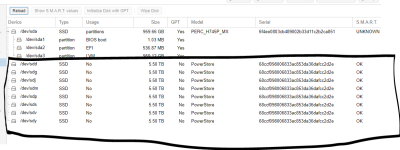Hello Support,
We are trying to create a Ceph storage from SCSI Storage protocol. It is mapped from Dell PowerStorage Server.
1) The actual mapped storage is 5TB , but it is showing 8 disks with 5TB each in Proxmox Disks
2) It is throwing an error while creating an OSD in Ceph
"command 'ceph-volume lvm create --cluster-fsid f630bd18-7802-474c-8eb0-efc6ed4071f5 --data /dev/sdd' failed: exit code 1"
I am attaching the required details, PFA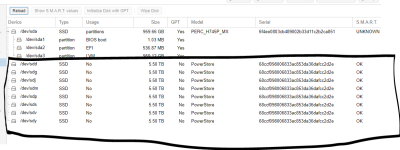
We are trying to create a Ceph storage from SCSI Storage protocol. It is mapped from Dell PowerStorage Server.
1) The actual mapped storage is 5TB , but it is showing 8 disks with 5TB each in Proxmox Disks
2) It is throwing an error while creating an OSD in Ceph
"command 'ceph-volume lvm create --cluster-fsid f630bd18-7802-474c-8eb0-efc6ed4071f5 --data /dev/sdd' failed: exit code 1"
I am attaching the required details, PFA