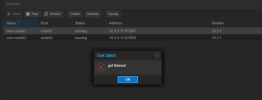Hey guys,
I have setup my new thunderbolt 4 cluster that can connect to each other over the Thunderbolt 4 cables. (SSH to each of the others from each other tested f.e., also iperf ping etc.).
Unfortunately I'm trying hard to get my Ceph up and running, I always run into timeouts on creating monitors or managers. Is there something I can do to get rid of the timeout errors? This one f.e. was for creating the 3rd monitor.
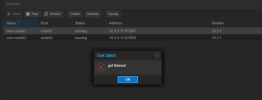
I have setup my new thunderbolt 4 cluster that can connect to each other over the Thunderbolt 4 cables. (SSH to each of the others from each other tested f.e., also iperf ping etc.).
Unfortunately I'm trying hard to get my Ceph up and running, I always run into timeouts on creating monitors or managers. Is there something I can do to get rid of the timeout errors? This one f.e. was for creating the 3rd monitor.