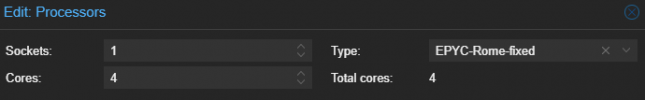I updated proxmox to latest version today and after the system rebooted none of my VMs would start. They all reported:
I fixed it by changing CPU to "host" but would like to know why EPYC-ROME doesn't work anymore. I didn't change the CPU.
Any info would be appreciated
Found a post that said it's because a CPU flag was not supported. I have EPYC-ROME CPU so was using that and it worked fine. What happened?kvm: warning: host doesn't support requested feature: CPUID.0DH:EAX.xsaves [bit 3]
kvm: Host doesn't support requested features
TASK ERROR: start failed: QEMU exited with code 1
I fixed it by changing CPU to "host" but would like to know why EPYC-ROME doesn't work anymore. I didn't change the CPU.
Any info would be appreciated