[SOLVED] Can't upload any more iso files after I did my ubuntu
- Thread starter tacolover
- Start date
You are using an out of date browser. It may not display this or other websites correctly.
You should upgrade or use an alternative browser.
You should upgrade or use an alternative browser.
Hi tacolover,
Welcome to the forums! I'm just as excited about Proxmox, and perhaps even more after using it longer.
I don't recognize the popup window. In which area of Proxmox are you doing this?
Welcome to the forums! I'm just as excited about Proxmox, and perhaps even more after using it longer.
What are you trying to do? The screenshot says "Upload", is it the one you intended to post?(...) I can't download another iso file.
I don't recognize the popup window. In which area of Proxmox are you doing this?
Could you try downloading a container template?
If you go to "CT Templates", just under "ISO Images", there is also the option "Upload" and "Download from URL" like under ISO's, but there is a button "Templates" as well.
Can you download Ubuntu (for example) there? The benefit is that you'll get some task output on screen which helps figuring out the cause if it does not not work. In the screenshot below I downloaded the Alpine template (because it is very small) :

I also uploaded a random zipfile, to see what in kind of task log it results. Luckily, it returned an error.

What does your task log show? It's at the bottom of the screen, double click tiny arrow in the middle to show if hidden, or search for the tasks somewhere at the bottom of your tree of properties of your node (just above 'Subscription', in my case) :
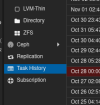
If you go to "CT Templates", just under "ISO Images", there is also the option "Upload" and "Download from URL" like under ISO's, but there is a button "Templates" as well.
Can you download Ubuntu (for example) there? The benefit is that you'll get some task output on screen which helps figuring out the cause if it does not not work. In the screenshot below I downloaded the Alpine template (because it is very small) :

I also uploaded a random zipfile, to see what in kind of task log it results. Luckily, it returned an error.

What does your task log show? It's at the bottom of the screen, double click tiny arrow in the middle to show if hidden, or search for the tasks somewhere at the bottom of your tree of properties of your node (just above 'Subscription', in my case) :
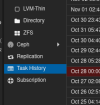
Oh lol CT are containers. So yes that worksoh cool, I didn't know that.
So I download debian and it was it able to download.
Let me see if I can upload it
Ok, that's a start. Uploads fine as well? What's the lol about?Oh lol CT are containers. So yes that works
How about the task log for your failed VM-image transfers?






