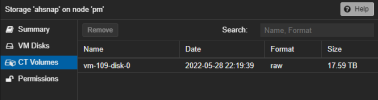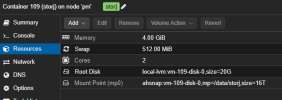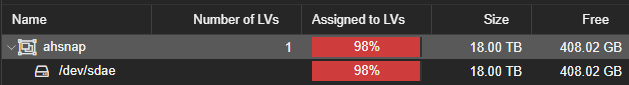I've messed something up along the way and need a little guidance to see where I have gone wrong!
Interesting it references dm3 which doesn't seem to exist in /dev/
Alos /dev/ahsnap/vm-109-disk-0 doesnt seem to exist when I check via CLI???
So it appears it is running a fschk on the disk.. which is why I cannot start the LXC is that correct? When I check the process list I dont see anything running:
Another thing I see - the size of the disk is reflected at 17.59 TB in the GUI when I check the CT Volumes tab. Under the containers resource tab it shows the mountpoint at 16TB. I believe I messed something up there as well?
Thank you for helping me learn!
Code:
Kernel Version Linux 6.5.11-7-pve (2023-12-05T09:44Z)
Manager Version pve-manager/8.1.3/b46aac3b42da5d15
Code:
lxc-start 109 20240228182716.757 INFO lsm - ../src/lxc/lsm/lsm.c:lsm_init_static:38 - Initialized LSM security driver AppArmor
lxc-start 109 20240228182716.757 INFO conf - ../src/lxc/conf.c:run_script_argv:338 - Executing script "/usr/share/lxc/hooks/lxc-pve-prestart-hook" for container "109", config section "lxc"
lxc-start 109 20240228182717.309 DEBUG conf - ../src/lxc/conf.c:run_buffer:311 - Script exec /usr/share/lxc/hooks/lxc-pve-prestart-hook 109 lxc pre-start produced output: failed to get device path
lxc-start 109 20240228182717.326 ERROR conf - ../src/lxc/conf.c:run_buffer:322 - Script exited with status 2
lxc-start 109 20240228182717.327 ERROR start - ../src/lxc/start.c:lxc_init:844 - Failed to run lxc.hook.pre-start for container "109"
lxc-start 109 20240228182717.327 ERROR start - ../src/lxc/start.c:__lxc_start:2027 - Failed to initialize container "109"
lxc-start 109 20240228182717.327 INFO conf - ../src/lxc/conf.c:run_script_argv:338 - Executing script "/usr/share/lxc/hooks/lxc-pve-poststop-hook" for container "109", config section "lxc"
lxc-start 109 20240228182717.876 DEBUG conf - ../src/lxc/conf.c:run_buffer:311 - Script exec /usr/share/lxc/hooks/lxc-pve-poststop-hook 109 lxc post-stop produced output: umount: /var/lib/lxc/.pve-staged-mounts/mp1: not mounted.
lxc-start 109 20240228182717.876 DEBUG conf - ../src/lxc/conf.c:run_buffer:311 - Script exec /usr/share/lxc/hooks/lxc-pve-poststop-hook 109 lxc post-stop produced output: command 'umount -- /var/lib/lxc/.pve-staged-mounts/mp1' failed: exit code 32
lxc-start 109 20240228182717.883 DEBUG conf - ../src/lxc/conf.c:run_buffer:311 - Script exec /usr/share/lxc/hooks/lxc-pve-poststop-hook 109 lxc post-stop produced output: umount: /var/lib/lxc/.pve-staged-mounts/mp2: not mounted.
lxc-start 109 20240228182717.884 DEBUG conf - ../src/lxc/conf.c:run_buffer:311 - Script exec /usr/share/lxc/hooks/lxc-pve-poststop-hook 109 lxc post-stop produced output: command 'umount -- /var/lib/lxc/.pve-staged-mounts/mp2' failed: exit code 32
lxc-start 109 20240228182717.889 DEBUG conf - ../src/lxc/conf.c:run_buffer:311 - Script exec /usr/share/lxc/hooks/lxc-pve-poststop-hook 109 lxc post-stop produced output: umount: /var/lib/lxc/.pve-staged-mounts/mp4: not mounted.
lxc-start 109 20240228182717.889 DEBUG conf - ../src/lxc/conf.c:run_buffer:311 - Script exec /usr/share/lxc/hooks/lxc-pve-poststop-hook 109 lxc post-stop produced output: command 'umount -- /var/lib/lxc/.pve-staged-mounts/mp4' failed: exit code 32
lxc-start 109 20240228182717.908 DEBUG conf - ../src/lxc/conf.c:run_buffer:311 - Script exec /usr/share/lxc/hooks/lxc-pve-poststop-hook 109 lxc post-stop produced output: umount: /var/lib/lxc/.pve-staged-mounts/mp3: not mounted.
lxc-start 109 20240228182717.908 DEBUG conf - ../src/lxc/conf.c:run_buffer:311 - Script exec /usr/share/lxc/hooks/lxc-pve-poststop-hook 109 lxc post-stop produced output: command 'umount -- /var/lib/lxc/.pve-staged-mounts/mp3' failed: exit code 32
lxc-start 109 20240228182717.916 DEBUG conf - ../src/lxc/conf.c:run_buffer:311 - Script exec /usr/share/lxc/hooks/lxc-pve-poststop-hook 109 lxc post-stop produced output: umount: /var/lib/lxc/.pve-staged-mounts/mp0: not mounted.
lxc-start 109 20240228182717.916 DEBUG conf - ../src/lxc/conf.c:run_buffer:311 - Script exec /usr/share/lxc/hooks/lxc-pve-poststop-hook 109 lxc post-stop produced output: command 'umount -- /var/lib/lxc/.pve-staged-mounts/mp0' failed: exit code 32
lxc-start 109 20240228182717.968 INFO conf - ../src/lxc/conf.c:run_script_argv:338 - Executing script "/usr/share/lxcfs/lxc.reboot.hook" for container "109", config section "lxc"
lxc-start 109 20240228182718.471 ERROR lxc_start - ../src/lxc/tools/lxc_start.c:main:306 - The container failed to start
lxc-start 109 20240228182718.471 ERROR lxc_start - ../src/lxc/tools/lxc_start.c:main:311 - Additional information can be obtained by setting the --logfile and --logpriority options
Code:
arch: amd64
cores: 2
description:removed
features: nesting=1
hostname: storj
memory: 4096
mp0: ahsnap:vm-109-disk-0,mp=/data/storj,size=16T
net0: name=eth0,bridge=vmbr0,hwaddr=96:44:F4:81:19:1F,ip=dhcp,type=veth
onboot: 1
ostype: debian
rootfs: local-lvm:vm-109-disk-0,size=20G
swap: 512
tags: storj
lxc.cgroup2.devices.allow: a
lxc.cap.drop:
Code:
Feb 28 14:26:06 pm pct[105879]: <root@pam> starting task UPID:pm:00019DE8:0005EF8B:65DF88CE:vzstart:109:root@pam:
Feb 28 14:26:06 pm pct[105960]: starting CT 109: UPID:pm:00019DE8:0005EF8B:65DF88CE:vzstart:109:root@pam:
Feb 28 14:26:07 pm systemd[1]: Started pve-container@109.service - PVE LXC Container: 109.
Feb 28 14:26:08 pm kernel: EXT4-fs (dm-14): mounted filesystem caf8b13d-f585-4529-999d-bb79de589cbc r/w with ordered data mode. Quota mode: none.
Feb 28 14:26:08 pm kernel: EXT4-fs warning (device dm-3): ext4_multi_mount_protect:318: fsck is running on the filesystem
Feb 28 14:26:08 pm kernel: EXT4-fs warning (device dm-3): ext4_multi_mount_protect:318: MMP failure info: last update time: 1709143478, last update node: pm, last update device: /dev/ahsnap/vm-109-disk-0
Feb 28 14:26:08 pm pct[105960]: startup for container '109' failed
Feb 28 14:26:08 pm pct[105879]: <root@pam> end task UPID:pm:00019DE8:0005EF8B:65DF88CE:vzstart:109:root@pam: startup for container '109' failed
Feb 28 14:26:08 pm kernel: EXT4-fs (dm-14): unmounting filesystem caf8b13d-f585-4529-999d-bb79de589cbc.
Feb 28 14:26:09 pm systemd[1]: pve-container@109.service: Main process exited, code=exited, status=1/FAILURE
Feb 28 14:26:09 pm systemd[1]: pve-container@109.service: Failed with result 'exit-code'.
Feb 28 14:26:09 pm systemd[1]: pve-container@109.service: Consumed 1.194s CPU time.Interesting it references dm3 which doesn't seem to exist in /dev/
Alos /dev/ahsnap/vm-109-disk-0 doesnt seem to exist when I check via CLI???
Code:
lvm: ahsnap
vgname ahsnap
content rootdir,images
nodes pm
shared 0So it appears it is running a fschk on the disk.. which is why I cannot start the LXC is that correct? When I check the process list I dont see anything running:
Code:
root@pm:~# ps aux | grep fsck
root 114859 0.0 0.0 6332 2304 pts/0 S+ 14:34 0:00 grep fsck
root@pm:~#
Code:
root@pm:/dev# lvs
LV VG Attr LSize Pool Origin Data% Meta% Move Log Cpy%Sync Convert
vm-109-disk-0 ahsnap -wi------- 16.00t
root@pm:/dev# vgs
VG #PV #LV #SN Attr VSize VFree
ahsnap 1 1 0 wz--n- 16.37t <380.00g
root@pm:/dev# pvs
PV VG Fmt Attr PSize PFree
/dev/sdae ahsnap lvm2 a-- 16.37t <380.00g
root@pm:/dev/mapper# ls -la
lrwxrwxrwx 1 root root 8 Feb 28 13:21 pve-vm--109--disk--0 -> ../dm-14
lsblk
NAME MAJ:MIN RM SIZE RO TYPE MOUNTPOINTS
sdae 65:224 0 16.4T 0 disk
lsblk -f
NAME FSTYPE FSVER LABEL UUID FSAVAIL FSUSE% MOUNTPOINTS
sdae LVM2_member LVM2 001 JthxDB-nV6Z-j3wY-s8rA-iszN-bdEb-qNqVHw
vgscan
Found volume group "ahsnap" using metadata type lvm2
lvscan
inactive '/dev/ahsnap/vm-109-disk-0' [16.00 TiB] inherit
pvesm status
Name Type Status Total Used Available %
ahsnap lvm active 17578323968 17179869184 398454784 97.73%Another thing I see - the size of the disk is reflected at 17.59 TB in the GUI when I check the CT Volumes tab. Under the containers resource tab it shows the mountpoint at 16TB. I believe I messed something up there as well?
Thank you for helping me learn!
Last edited: