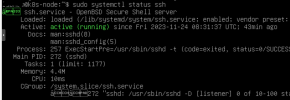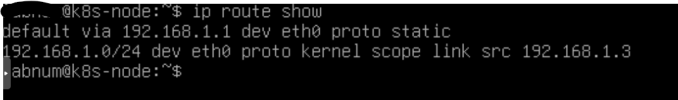can't ssh into a Ubuntu vm
- Thread starter Juliet
- Start date
-
- Tags
- ssh access ubuntu
You are using an out of date browser. It may not display this or other websites correctly.
You should upgrade or use an alternative browser.
You should upgrade or use an alternative browser.
I have just noticed that I cant ping to it from the proxmox network, for example when I try from my windows machine Icant ping to it
Then it seems like the connection from your Windows machine to your Proxmox VMs is broken. Does the Windows machine have an IP in the same subnet? How does the network configuration look there. Do you have any firewalls in between?I have just noticed that I cant ping to it from the proxmox network, for example when I try from my windows machine Icant ping to it