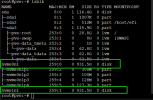I have successfully installed proxmox on a usb drive (128GB) But i'm facing below issues
1- when the system is booting i can see "Volume group pve not found".
2- when i access the admin portal and try to create a "Volume group" or "Directory" i can't see my 2 NVMe (931.5GB for each) disk
When i check from the shell using "lsblk" or "lvmdiskscan" i can see both NVMe disks. I'd really appreciate if anyone could help me on which step i might need to follow to fix this issue so i can fully utilize my ssd disks.
By the way, both SSD disks are directly connected to the motherboard of my server, they are not attached from a usb port. Only my 128GB usb drive is connected to one of my 3.0 usb port.
I have tried to reinstall proxmox so many times but i'm still facing the same issue. However, if i install proxmox direct to one of those two ssd disks, everything work fine.
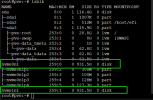


1- when the system is booting i can see "Volume group pve not found".
2- when i access the admin portal and try to create a "Volume group" or "Directory" i can't see my 2 NVMe (931.5GB for each) disk
When i check from the shell using "lsblk" or "lvmdiskscan" i can see both NVMe disks. I'd really appreciate if anyone could help me on which step i might need to follow to fix this issue so i can fully utilize my ssd disks.
By the way, both SSD disks are directly connected to the motherboard of my server, they are not attached from a usb port. Only my 128GB usb drive is connected to one of my 3.0 usb port.
I have tried to reinstall proxmox so many times but i'm still facing the same issue. However, if i install proxmox direct to one of those two ssd disks, everything work fine.