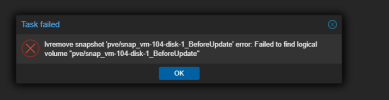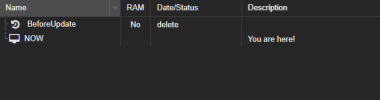Hi All,
I have management DC- that I snapshot accidentally.
Foolishly I halted the snapshot ., I unlocked the DC and all is running fine - there is no snapshot disk - but I cannot remove the name "BeforeUpdate" of the snapshot.
I never snap DC's - I was meaning to snap a Linux machine running underneath it.
How can I remove the Orphaned name please
I have management DC- that I snapshot accidentally.
Foolishly I halted the snapshot ., I unlocked the DC and all is running fine - there is no snapshot disk - but I cannot remove the name "BeforeUpdate" of the snapshot.
I never snap DC's - I was meaning to snap a Linux machine running underneath it.
How can I remove the Orphaned name please