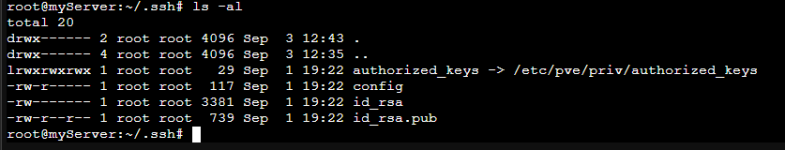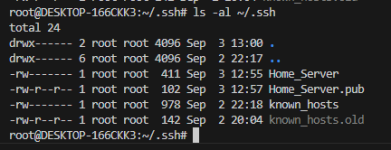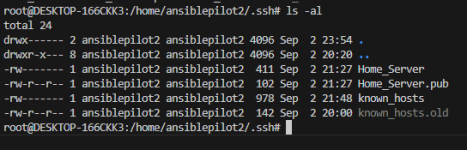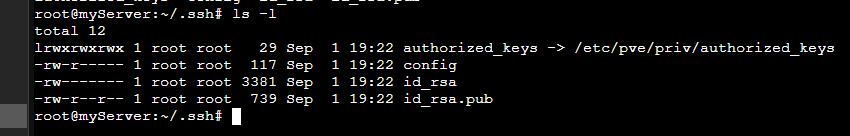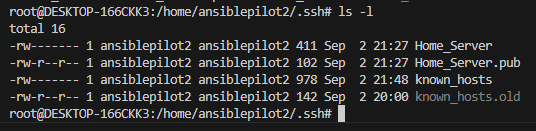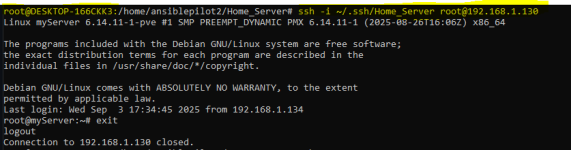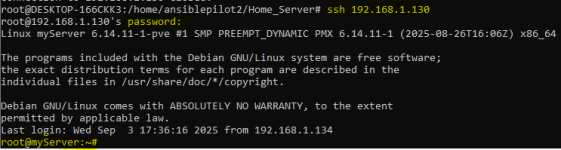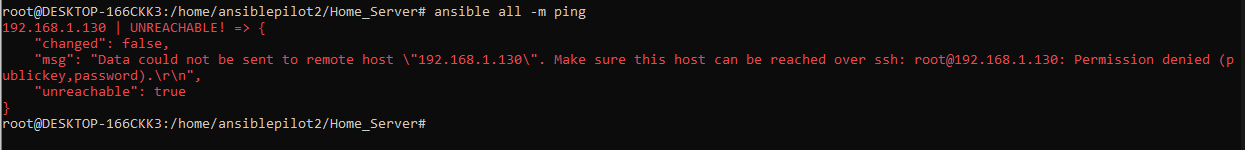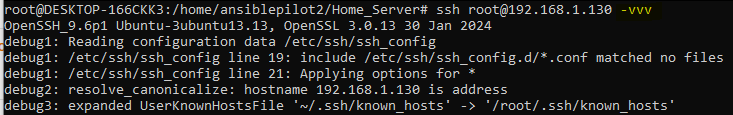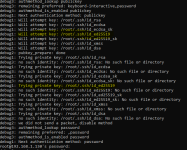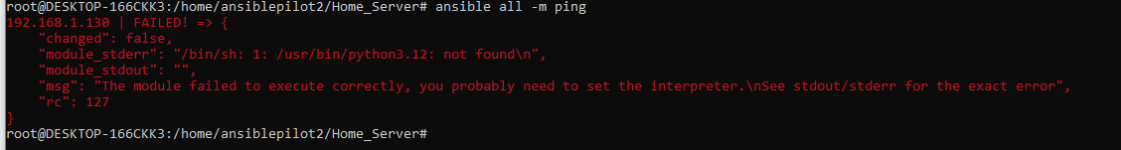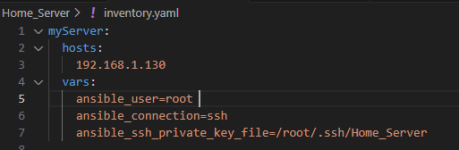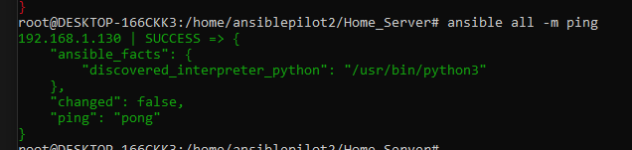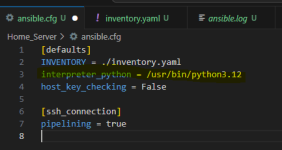Hello everyone,
I followed a few tutorials to automate my proxmox server and i got stuck really fast, can you please suggest a troubleshoot method or a possible solution?
Situation:
I am using a Windows PC with wsl 2 and ubuntu in Visual studio, the server is on a old laptop (192.168.1.130)
If i try to ssh directly, it works, as soon as i try to ping... it fails
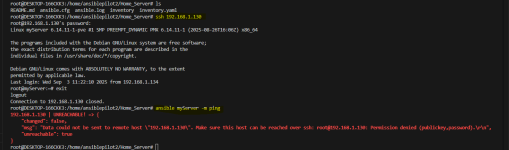
And i have all the files i need (in my opinion)
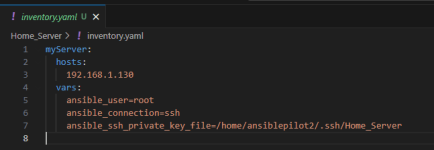
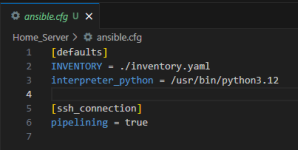
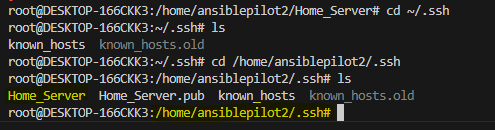
This is the server
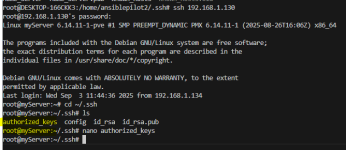
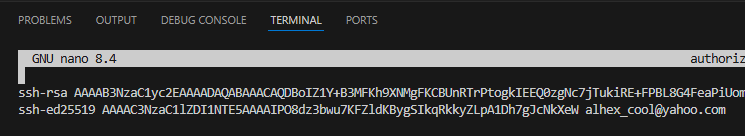
If anyone can see something wrong please let me know.
Thank you
I followed a few tutorials to automate my proxmox server and i got stuck really fast, can you please suggest a troubleshoot method or a possible solution?
Situation:
I am using a Windows PC with wsl 2 and ubuntu in Visual studio, the server is on a old laptop (192.168.1.130)
If i try to ssh directly, it works, as soon as i try to ping... it fails
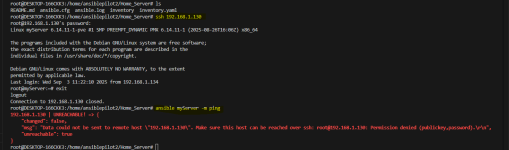
And i have all the files i need (in my opinion)
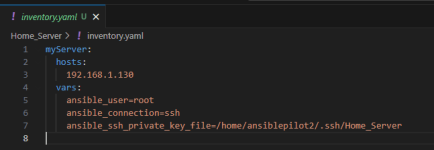
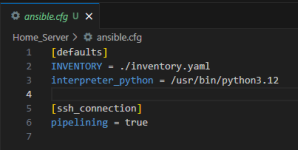
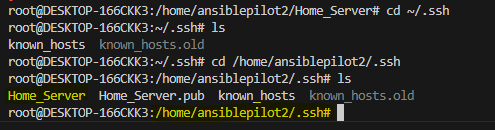
This is the server
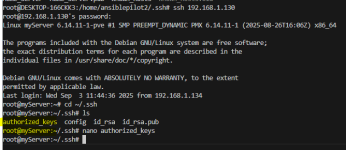
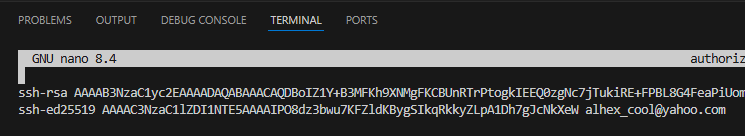
If anyone can see something wrong please let me know.
Thank you
Last edited: