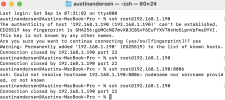Last login: Sat Sep 14 07:31:02 on ttys000
austinandersen@Austins-MacBook-Pro ~ % ssh
root@192.168.1.190
The authenticity of host '192.168.1.190 (192.168.1.190)' can't be established.
ED25519 key fingerprint is SHA256

hidden).
This key is not known by any other names.
Are you sure you want to continue connecting (yes/no/[fingerprint])? yes
Warning: Permanently added '192.168.1.190' (ED25519) to the list of known hosts.
Connection closed by 192.168.1.190 port 22
austinandersen@Austins-MacBook-Pro ~ % ssh
root@192.168.1.190
Connection closed by 192.168.1.190 port 22
austinandersen@Austins-MacBook-Pro ~ % ssh
root@192.168.1.190:8006
ssh: Could not resolve hostname 192.168.1.190:8006: nodename nor servname provided, or not known
austinandersen@Austins-MacBook-Pro ~ % ssh
root@192.168.1.190
Connection closed by 192.168.1.190 port 22
austinandersen@Austins-MacBook-Pro ~ % ssh -vvv
root@192.168.1.190
OpenSSH_9.7p1, LibreSSL 3.3.6
debug1: Reading configuration data /etc/ssh/ssh_config
debug1: /etc/ssh/ssh_config line 21: include /etc/ssh/ssh_config.d/* matched no files
debug1: /etc/ssh/ssh_config line 54: Applying options for *
debug2: resolve_canonicalize: hostname 192.168.1.190 is address
debug3: expanded UserKnownHostsFile '~/.ssh/known_hosts' -> '/Users/austinandersen/.ssh/known_hosts'
debug3: expanded UserKnownHostsFile '~/.ssh/known_hosts2' -> '/Users/austinandersen/.ssh/known_hosts2'
debug1: Authenticator provider $SSH_SK_PROVIDER did not resolve; disabling
debug3: channel_clear_timeouts: clearing
debug3: ssh_connect_direct: entering
debug1: Connecting to 192.168.1.190 [192.168.1.190] port 22.
debug3: set_sock_tos: set socket 3 IP_TOS 0x48
debug1: Connection established.
debug1: identity file /Users/austinandersen/.ssh/id_rsa type -1
debug1: identity file /Users/austinandersen/.ssh/id_rsa-cert type -1
debug1: identity file /Users/austinandersen/.ssh/id_ecdsa type -1
debug1: identity file /Users/austinandersen/.ssh/id_ecdsa-cert type -1
debug1: identity file /Users/austinandersen/.ssh/id_ecdsa_sk type -1
debug1: identity file /Users/austinandersen/.ssh/id_ecdsa_sk-cert type -1
debug1: identity file /Users/austinandersen/.ssh/id_ed25519 type -1
debug1: identity file /Users/austinandersen/.ssh/id_ed25519-cert type -1
debug1: identity file /Users/austinandersen/.ssh/id_ed25519_sk type -1
debug1: identity file /Users/austinandersen/.ssh/id_ed25519_sk-cert type -1
debug1: identity file /Users/austinandersen/.ssh/id_xmss type -1
debug1: identity file /Users/austinandersen/.ssh/id_xmss-cert type -1
debug1: identity file /Users/austinandersen/.ssh/id_dsa type -1
debug1: identity file /Users/austinandersen/.ssh/id_dsa-cert type -1
debug1: Local version string SSH-2.0-OpenSSH_9.7
debug1: Remote protocol version 2.0, remote software version OpenSSH_9.2p1 Debian-2
debug1: compat_banner: match: OpenSSH_9.2p1 Debian-2 pat OpenSSH* compat 0x04000000
debug2: fd 3 setting O_NONBLOCK
debug1: Authenticating to 192.168.1.190:22 as 'root'
debug3: record_hostkey: found key type ED25519 in file /Users/austinandersen/.ssh/known_hosts:5
debug3: load_hostkeys_file: loaded 1 keys from 192.168.1.190
debug1: load_hostkeys: fopen /Users/austinandersen/.ssh/known_hosts2: No such file or directory
debug1: load_hostkeys: fopen /etc/ssh/ssh_known_hosts: No such file or directory
debug1: load_hostkeys: fopen /etc/ssh/ssh_known_hosts2: No such file or directory
debug3: order_hostkeyalgs: have matching best-preference key type
ssh-ed25519-cert-v01@openssh.com, using HostkeyAlgorithms verbatim
debug3: send packet: type 20
debug1: SSH2_MSG_KEXINIT sent
debug3: receive packet: type 20
debug1: SSH2_MSG_KEXINIT received
debug2: local client KEXINIT proposal
debug2: KEX algorithms:
sntrup761x25519-sha512@openssh.com,curve25519-sha256,
curve25519-sha256@libssh.org,ecdh-sha2-nistp256,ecdh-sha2-nistp384,ecdh-sha2-nistp521,diffie-hellman-group-exchange-sha256,diffie-hellman-group16-sha512,diffie-hellman-group18-sha512,diffie-hellman-group14-sha256,ext-info-c,
kex-strict-c-v00@openssh.com
debug2: host key algorithms:
ssh-ed25519-cert-v01@openssh.com,
ecdsa-sha2-nistp256-cert-v01@openssh.com,
ecdsa-sha2-nistp384-cert-v01@openssh.com,
ecdsa-sha2-nistp521-cert-v01@openssh.com,
sk-ssh-ed25519-cert-v01@openssh.com,
sk-ecdsa-sha2-nistp256-cert-v01@openssh.com,
rsa-sha2-512-cert-v01@openssh.com,
rsa-sha2-256-cert-v01@openssh.com,ssh-ed25519,ecdsa-sha2-nistp256,ecdsa-sha2-nistp384,ecdsa-sha2-nistp521,
sk-ssh-ed25519@openssh.com,
sk-ecdsa-sha2-nistp256@openssh.com,rsa-sha2-512,rsa-sha2-256
debug2: ciphers ctos:
chacha20-poly1305@openssh.com,aes128-ctr,aes192-ctr,aes256-ctr,
aes128-gcm@openssh.com,
aes256-gcm@openssh.com
debug2: ciphers stoc:
chacha20-poly1305@openssh.com,aes128-ctr,aes192-ctr,aes256-ctr,
aes128-gcm@openssh.com,
aes256-gcm@openssh.com
debug2: MACs ctos:
umac-64-etm@openssh.com,
umac-128-etm@openssh.com,
hmac-sha2-256-etm@openssh.com,
hmac-sha2-512-etm@openssh.com,
hmac-sha1-etm@openssh.com,
umac-64@openssh.com,
umac-128@openssh.com,hmac-sha2-256,hmac-sha2-512,hmac-sha1
debug2: MACs stoc:
umac-64-etm@openssh.com,
umac-128-etm@openssh.com,
hmac-sha2-256-etm@openssh.com,
hmac-sha2-512-etm@openssh.com,
hmac-sha1-etm@openssh.com,
umac-64@openssh.com,
umac-128@openssh.com,hmac-sha2-256,hmac-sha2-512,hmac-sha1
debug2: compression ctos: none,
zlib@openssh.com,zlib
debug2: compression stoc: none,
zlib@openssh.com,zlib
debug2: languages ctos:
debug2: languages stoc:
debug2: first_kex_follows 0
debug2: reserved 0
debug2: peer server KEXINIT proposal
debug2: KEX algorithms:
sntrup761x25519-sha512@openssh.com,curve25519-sha256,
curve25519-sha256@libssh.org,ecdh-sha2-nistp256,ecdh-sha2-nistp384,ecdh-sha2-nistp521,diffie-hellman-group-exchange-sha256,diffie-hellman-group16-sha512,diffie-hellman-group18-sha512,diffie-hellman-group14-sha256
debug2: host key algorithms: rsa-sha2-512,rsa-sha2-256,ecdsa-sha2-nistp256,ssh-ed25519
debug2: ciphers ctos:
chacha20-poly1305@openssh.com,aes128-ctr,aes192-ctr,aes256-ctr,
aes128-gcm@openssh.com,
aes256-gcm@openssh.com
debug2: ciphers stoc:
chacha20-poly1305@openssh.com,aes128-ctr,aes192-ctr,aes256-ctr,
aes128-gcm@openssh.com,
aes256-gcm@openssh.com
debug2: MACs ctos:
umac-64-etm@openssh.com,
umac-128-etm@openssh.com,
hmac-sha2-256-etm@openssh.com,
hmac-sha2-512-etm@openssh.com,
hmac-sha1-etm@openssh.com,
umac-64@openssh.com,
umac-128@openssh.com,hmac-sha2-256,hmac-sha2-512,hmac-sha1
debug2: MACs stoc:
umac-64-etm@openssh.com,
umac-128-etm@openssh.com,
hmac-sha2-256-etm@openssh.com,
hmac-sha2-512-etm@openssh.com,
hmac-sha1-etm@openssh.com,
umac-64@openssh.com,
umac-128@openssh.com,hmac-sha2-256,hmac-sha2-512,hmac-sha1
debug2: compression ctos: none,
zlib@openssh.com
debug2: compression stoc: none,
zlib@openssh.com
debug2: languages ctos:
debug2: languages stoc:
debug2: first_kex_follows 0
debug2: reserved 0
debug1: kex: algorithm:
sntrup761x25519-sha512@openssh.com
debug1: kex: host key algorithm: ssh-ed25519
debug1: kex: server->client cipher:
chacha20-poly1305@openssh.com MAC: <implicit> compression: none
debug1: kex: client->server cipher:
chacha20-poly1305@openssh.com MAC: <implicit> compression: none
debug3: send packet: type 30
debug1: expecting SSH2_MSG_KEX_ECDH_REPLY
debug3: receive packet: type 31
debug1: SSH2_MSG_KEX_ECDH_REPLY received
debug1: Server host key: ssh-ed25519 SHA256:gUMCcNG7mvX0JC8SvF6EuFYXVTNxHo5LpnVpFwsOYVI
debug3: record_hostkey: found key type ED25519 in file /Users/austinandersen/.ssh/known_hosts:5
debug3: load_hostkeys_file: loaded 1 keys from 192.168.1.190
debug1: load_hostkeys: fopen /Users/austinandersen/.ssh/known_hosts2: No such file or directory
debug1: load_hostkeys: fopen /etc/ssh/ssh_known_hosts: No such file or directory
debug1: load_hostkeys: fopen /etc/ssh/ssh_known_hosts2: No such file or directory
debug1: Host '192.168.1.190' is known and matches the ED25519 host key.
debug1: Found key in /Users/austinandersen/.ssh/known_hosts:5
debug3: send packet: type 21
debug2: ssh_set_newkeys: mode 1
debug1: rekey out after 134217728 blocks
debug1: SSH2_MSG_NEWKEYS sent
debug1: expecting SSH2_MSG_NEWKEYS
debug3: receive packet: type 21
debug1: SSH2_MSG_NEWKEYS received
debug2: ssh_set_newkeys: mode 0
debug1: rekey in after 134217728 blocks
debug2: KEX algorithms:
sntrup761x25519-sha512@openssh.com,curve25519-sha256,
curve25519-sha256@libssh.org,ecdh-sha2-nistp256,ecdh-sha2-nistp384,ecdh-sha2-nistp521,diffie-hellman-group-exchange-sha256,diffie-hellman-group16-sha512,diffie-hellman-group18-sha512,diffie-hellman-group14-sha256,ext-info-c,
kex-strict-c-v00@openssh.com
debug2: host key algorithms:
ssh-ed25519-cert-v01@openssh.com,
ecdsa-sha2-nistp256-cert-v01@openssh.com,
ecdsa-sha2-nistp384-cert-v01@openssh.com,
ecdsa-sha2-nistp521-cert-v01@openssh.com,
sk-ssh-ed25519-cert-v01@openssh.com,
sk-ecdsa-sha2-nistp256-cert-v01@openssh.com,
rsa-sha2-512-cert-v01@openssh.com,
rsa-sha2-256-cert-v01@openssh.com,ssh-ed25519,ecdsa-sha2-nistp256,ecdsa-sha2-nistp384,ecdsa-sha2-nistp521,
sk-ssh-ed25519@openssh.com,
sk-ecdsa-sha2-nistp256@openssh.com,rsa-sha2-512,rsa-sha2-256
debug2: ciphers ctos:
chacha20-poly1305@openssh.com,aes128-ctr,aes192-ctr,aes256-ctr,
aes128-gcm@openssh.com,
aes256-gcm@openssh.com
debug2: ciphers stoc:
chacha20-poly1305@openssh.com,aes128-ctr,aes192-ctr,aes256-ctr,
aes128-gcm@openssh.com,
aes256-gcm@openssh.com
debug2: MACs ctos:
umac-64-etm@openssh.com,
umac-128-etm@openssh.com,
hmac-sha2-256-etm@openssh.com,
hmac-sha2-512-etm@openssh.com,
hmac-sha1-etm@openssh.com,
umac-64@openssh.com,
umac-128@openssh.com,hmac-sha2-256,hmac-sha2-512,hmac-sha1
debug2: MACs stoc:
umac-64-etm@openssh.com,
umac-128-etm@openssh.com,
hmac-sha2-256-etm@openssh.com,
hmac-sha2-512-etm@openssh.com,
hmac-sha1-etm@openssh.com,
umac-64@openssh.com,
umac-128@openssh.com,hmac-sha2-256,hmac-sha2-512,hmac-sha1
debug2: compression ctos: none,
zlib@openssh.com,zlib
debug2: compression stoc: none,
zlib@openssh.com,zlib
debug2: languages ctos:
debug2: languages stoc:
debug2: first_kex_follows 0
debug2: reserved 0
debug3: send packet: type 5
debug3: receive packet: type 7
debug1: SSH2_MSG_EXT_INFO received
debug3: kex_input_ext_info: extension server-sig-algs
debug1: kex_ext_info_client_parse: server-sig-algs=<ssh-ed25519,
sk-ssh-ed25519@openssh.com,ecdsa-sha2-nistp256,ecdsa-sha2-nistp384,ecdsa-sha2-nistp521,
sk-ecdsa-sha2-nistp256@openssh.com,
webauthn-sk-ecdsa-sha2-nistp256@openssh.com,ssh-dss,ssh-rsa,rsa-sha2-256,rsa-sha2-512>
debug3: kex_input_ext_info: extension
publickey-hostbound@openssh.com
debug1: kex_ext_info_check_ver:
publickey-hostbound@openssh.com=<0>
debug3: receive packet: type 6
debug2: service_accept: ssh-userauth
debug1: SSH2_MSG_SERVICE_ACCEPT received
debug3: send packet: type 50
Connection closed by 192.168.1.190 port 22
austinandersen@Austins-MacBook-Pro ~ %