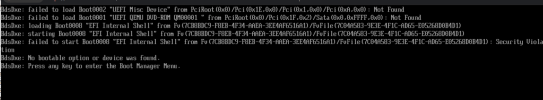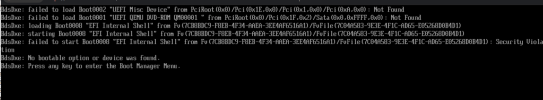I set up one VM of Windows 11, but now I need another. I have followed all the steps here (https://forum.proxmox.com/threads/h...de-and-fix-problems-of-network-search.136596/) And the system will not boot, I just get "no bootable device" error. The only difference between this machine and the previous install is the newer version of virtio-win; 0.1.262 instead of 0.1.240.