I'm new to Proxmox.
I want to add the igpu Intel® UHD Graphics 630 to my ubuntu vm for jellyfin transcoding
Specs
CPU: Intel i7-10700
Motherboard: MSI MEG Z490 Unify
Proxmox VE: 8.4.11
I have enabled IOMMU in the BIOS
Enable IOMMU on in grub configuration
And also ran
in the output I see "IOMMU enabled' and 'Enabled IRQ remapping in x2apic mode"
But when run "lspci | grep VGA" the integrated GPU is not showing, just the Nividia one.
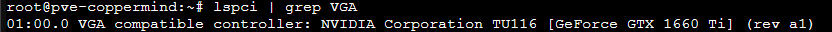
I've tried blacklisting the intel GPU as suggested in the Proxmox wiki pci passthrough
And tried blacklisting in the grub as I've seen in some other forms neither option worked.
Any suggestions for next steps?
I want to add the igpu Intel® UHD Graphics 630 to my ubuntu vm for jellyfin transcoding
Specs
CPU: Intel i7-10700
Motherboard: MSI MEG Z490 Unify
Proxmox VE: 8.4.11
I have enabled IOMMU in the BIOS
Enable IOMMU on in grub configuration
Code:
GRUB_CMDLINE_LINUX_DEFAULT="quiet intel_iommu=on"
Code:
dmesg | grep -e DMAR -e IOMMU
dmesg | grep 'remapping'But when run "lspci | grep VGA" the integrated GPU is not showing, just the Nividia one.
I've tried blacklisting the intel GPU as suggested in the Proxmox wiki pci passthrough
Code:
echo "blacklist i915" >> /etc/modprobe.d/blacklist.confAny suggestions for next steps?

