Hello guys,
I'm trying to passtrough my integrated GPU to a VM. The Proxmox server got a i5-8400 CPU. I think I did all the stuff in order to get Proxmox running headless. When Proxmox is booting I see a few "command lines" but then the display stays, so the "normal" show ip screen of proxmox isnt getting displayed.
The VM config looks like this:
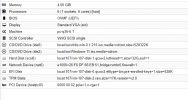
When running the VM I still get the VNC output but I can connect via RDP normally on the machine. In the windows device manager the integrated gpu is shown without any errors. I can also run graphical application such as blender, which normally doesnt run on a vm. But when I connect a monitor to the integrated gpu, the screen stays black, and monitor is entering sleep mode.
In /etc/default/grub I got at the moment:
In /etc/modules:
In /etc/modprobe.d/blacklist.conf:
In /etc/modprobe.d/vfio.conf:
I tried many different options I found on the net, but nothing worked. Some even broke the gpu passtrough trough the vm completely. Maybe someone could get me on the right track.
I'm trying to passtrough my integrated GPU to a VM. The Proxmox server got a i5-8400 CPU. I think I did all the stuff in order to get Proxmox running headless. When Proxmox is booting I see a few "command lines" but then the display stays, so the "normal" show ip screen of proxmox isnt getting displayed.
The VM config looks like this:
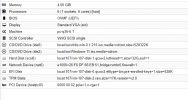
When running the VM I still get the VNC output but I can connect via RDP normally on the machine. In the windows device manager the integrated gpu is shown without any errors. I can also run graphical application such as blender, which normally doesnt run on a vm. But when I connect a monitor to the integrated gpu, the screen stays black, and monitor is entering sleep mode.
In /etc/default/grub I got at the moment:
Code:
quiet intel_iommu=on pcie_aspm=offIn /etc/modules:
Code:
vfio
vfio_iommu_type1
vfio_pci
vfio_virqfd
kvmgt
vfio-mdevIn /etc/modprobe.d/blacklist.conf:
Code:
blacklist snd_hda_intel
blacklist snd_hda_codec_hdmi
blacklist i915In /etc/modprobe.d/vfio.conf:
Code:
options vfio-pci ids=8086:3e92I tried many different options I found on the net, but nothing worked. Some even broke the gpu passtrough trough the vm completely. Maybe someone could get me on the right track.
Last edited:

