I have automated backups running and storing the backups on a SMB/CIFS server. This has been working well up until yesterday. For some reason, yesterdays backups are not visible on the file server, either browsing it with windows file explorer or navigating the share via the command line either on the appliance or another linux host. The backups are visible in the proxmox GUI and via the proxmox commandline, and they restore fine so they exist somewhere. The strange part is, proxmox cant see any backups before yesterday, while from everywhere else I can see all other backups except yesterdays.
From proxmox:
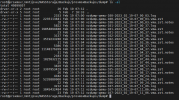
From everywhere else:

I notice that proxmox has different, but supposedly sufficient, permissions to the share
This is the share configuration in PVE, I have the backups directory created as a directory and the backup job is pointed to that directory entry:
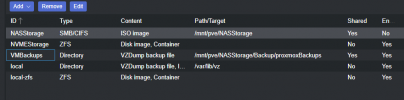
I have the root of the share set to "Enable = false" because I only need the share for backups, nothing else lives there. The storage configuration was all done through the UI with default settings. I am passing a username/password, the same credentials that are used on all other appliances and devices that utilize the share.
This is the backup schedule:
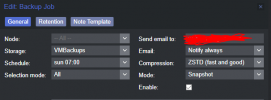
The NAS is shared with several other servers, but each server has its own dedicated folder so no other process or program is working in the /proxmoxBackups/ folder.
This is the output of the backup job for the first vm, I dont see anything strange here, its pointed at the correct share and folder and it succeeded (which since I can restore it makes sense)

I also tried searching the entire share as the root user on the file server, just to see if maybe there was some kind of folder duplication going on, but from the file server perspective, the backups from yesterday simply "dont exist", despite obviously existing since i can restore from them....
The only thing that has changed in the environment is that I rebooted proxmox earlier this week. Aside from that this configuration has been working for months previously.
From proxmox:
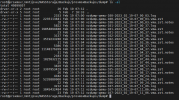
From everywhere else:

I notice that proxmox has different, but supposedly sufficient, permissions to the share
This is the share configuration in PVE, I have the backups directory created as a directory and the backup job is pointed to that directory entry:
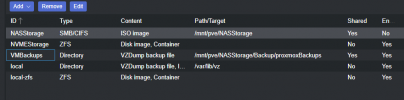
I have the root of the share set to "Enable = false" because I only need the share for backups, nothing else lives there. The storage configuration was all done through the UI with default settings. I am passing a username/password, the same credentials that are used on all other appliances and devices that utilize the share.
This is the backup schedule:
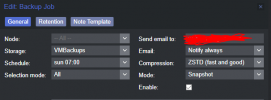
The NAS is shared with several other servers, but each server has its own dedicated folder so no other process or program is working in the /proxmoxBackups/ folder.
This is the output of the backup job for the first vm, I dont see anything strange here, its pointed at the correct share and folder and it succeeded (which since I can restore it makes sense)

I also tried searching the entire share as the root user on the file server, just to see if maybe there was some kind of folder duplication going on, but from the file server perspective, the backups from yesterday simply "dont exist", despite obviously existing since i can restore from them....
The only thing that has changed in the environment is that I rebooted proxmox earlier this week. Aside from that this configuration has been working for months previously.

