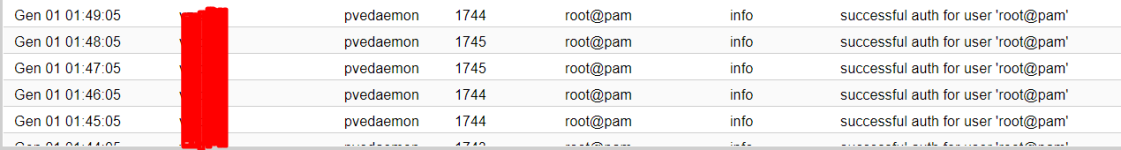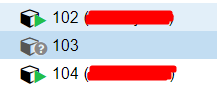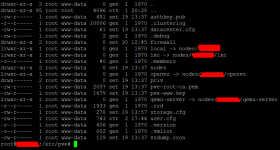Hi,
I am trying to edit some configuration files under /etc/pve but whatever action I try to run from root it always tells me "Operation denied".
I have not configured a cluster, that node is standalone and Corosync or any other cluster features was never used, what could cause this?
I am trying to edit some configuration files under /etc/pve but whatever action I try to run from root it always tells me "Operation denied".
I have not configured a cluster, that node is standalone and Corosync or any other cluster features was never used, what could cause this?