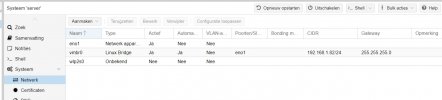I changed server, everything worked fine on the old pc. now i always get folowing error and also when ping serverver unreachable.
Help..
Task viewer: Bestand alpine/3.17/default_20221129_amd64.tar.xz - Download
UitvoerStatus
Stop
Download
downloading http://download.proxmox.com/images/system/alpine-3.17-default_20221129_amd64.tar.xz to /var/lib/vz/template/cache/alpine-3.17-default_20221129_amd64.tar.xz
--2023-05-07 23:17:48-- http://download.proxmox.com/images/system/alpine-3.17-default_20221129_amd64.tar.xz
Resolving download.proxmox.com (download.proxmox.com)... failed: Temporary failure in name resolution.
TASK ERROR: download failed: wget: unable to resolve host address 'download.proxmox.com'
Help..
Task viewer: Bestand alpine/3.17/default_20221129_amd64.tar.xz - Download
UitvoerStatus
Stop
Download
downloading http://download.proxmox.com/images/system/alpine-3.17-default_20221129_amd64.tar.xz to /var/lib/vz/template/cache/alpine-3.17-default_20221129_amd64.tar.xz
--2023-05-07 23:17:48-- http://download.proxmox.com/images/system/alpine-3.17-default_20221129_amd64.tar.xz
Resolving download.proxmox.com (download.proxmox.com)... failed: Temporary failure in name resolution.
TASK ERROR: download failed: wget: unable to resolve host address 'download.proxmox.com'