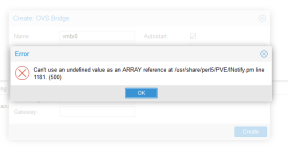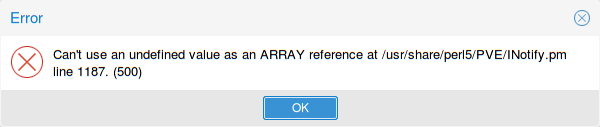Can't create vmbr0 on clean installation
- Thread starter Hanz
- Start date
You are using an out of date browser. It may not display this or other websites correctly.
You should upgrade or use an alternative browser.
You should upgrade or use an alternative browser.
Hi Hollis
Yes, exactly, the network interface named eno1, i have make change in the /etc/default/grub and run the grub-mkconfig -o /boot/grub/grub.cfg, after reboot, the interface name change to eth0.
from the GUI interface, I tried to create an bridge interface, but same error :
Can't use an undefined value as an ARRAY reference at /usr/share/perl5/PVE/INotify.pm line 1187. (500)
I usually add this bridge interface to the file /etc/network/interfaces, but i don't find him.
On the other hand, i find the config networking in /etc/systemd/network/50-default.network !
Best regards
Yes, exactly, the network interface named eno1, i have make change in the /etc/default/grub and run the grub-mkconfig -o /boot/grub/grub.cfg, after reboot, the interface name change to eth0.
from the GUI interface, I tried to create an bridge interface, but same error :
Can't use an undefined value as an ARRAY reference at /usr/share/perl5/PVE/INotify.pm line 1187. (500)
I usually add this bridge interface to the file /etc/network/interfaces, but i don't find him.
On the other hand, i find the config networking in /etc/systemd/network/50-default.network !
Best regards
Attachments
Make changes with hands and reboot?
Code:
~# cat /etc/network/interfaces
auto lo
iface lo inet loopback
iface eth0 inet manual
iface eth1 inet manual
auto vmbr0
iface vmbr0 inet static
address A.B.C.D
netmask 255.255.255.0
gateway A.B.C.254
broadcast A.B.C.255
bridge_ports eth0
bridge_stp off
bridge_fd 0
network A.B.C.0When i run the command cat /etc/network/interfaces :
I tried to create it manually with the parameters that you put them, and restart the networking service :
Failed to start the servcie.
Like whats i said, the configuration file is located in /ets/systemd/network/50-default.network
Code:
cat: /etc/network/interfaces: No such file or directoryI tried to create it manually with the parameters that you put them, and restart the networking service :
May 24 11:28:41 ns369117 systemd[1]: Starting Raise network interfaces...
May 24 11:28:41 ns369117 ifup[9123]: Waiting for vmbr0 to get ready (MAXWAIT is 2 seconds).
May 24 11:28:41 ns369117 ifup[9123]: RTNETLINK answers: File exists
May 24 11:28:41 ns369117 ifup[9123]: ifup: failed to bring up vmbr0
May 24 11:28:42 ns369117 systemd[1]: networking.service: Main process exited, code=exited, status=1/FAILURE
May 24 11:28:42 ns369117 systemd[1]: Failed to start Raise network interfaces.
May 24 11:28:42 ns369117 systemd[1]: networking.service: Unit entered failed state.
May 24 11:28:42 ns369117 systemd[1]: networking.service: Failed with result 'exit-code'.
Failed to start the servcie.
Like whats i said, the configuration file is located in /ets/systemd/network/50-default.network
Code:
# cat /etc/systemd/network/50-default.network
# This file sets the IP configuration of the primary (public) network device.
# You can also see this as "OSI Layer 3" config.
# It was created by the OVH installer, please be careful with modifications.
[Match]
MACAddress=xx:xx:xx:xx:xx:xx
[Network]
Description=network interface on public network, with default route
DHCP=no
Address=a.b.c.x/24
Gateway=a.b.c.254
#IPv6AcceptRA=false
NTP=ntp.ovh.net
DNS=127.0.0.1
DNS=213.186.33.99
DNS=2001:41d0:3:163::1
Gateway=xxxx:xxxx:xx:xx:ff:ff:ff:ff:ff
[Address]
Address=xxxx:xxxx:xxxx:xxxx::/64
[Route]
Destination=xxxx:xxxx:xxxx:xxxx:ff:ff:ff:ff
Scope=linkReinstall and use legacy network config without systemd - NetInstall ISO
or place your systemd network config like there:
hxxps://wxw.freedesktop.org/software/systemd/man/systemd.netdev.html
cs
I solved my problem with this link :
http://community.ovh.com/t/resolu-bridge-reseau-avec-systemd-networkd-et-debian9/5798/6
Hope help someone else ;-)
Thanks @All
http://community.ovh.com/t/resolu-bridge-reseau-avec-systemd-networkd-et-debian9/5798/6
Hope help someone else ;-)
Thanks @All
hello
I am having this problem and still can't figure our how to fix it , i followed the link u post that resolve your problem but still i am getting same error messages u got when creating first network in proxmox Virtual Environment 5.4-5 on a fresh debian 9.9 version install
does anyone know how to fix this on systemd.network ? not legacy network?
I am having this problem and still can't figure our how to fix it , i followed the link u post that resolve your problem but still i am getting same error messages u got when creating first network in proxmox Virtual Environment 5.4-5 on a fresh debian 9.9 version install
Code:
[Match]
Name=eno1
#MACAddress=ff:ff:ff:ff:ff
[Network]
Bridge=vmbr0
Description=network interface on public network, with default route
DHCP=no
Address=a.b.c.d/24
Gateway=a.b.c.254
IPv6AcceptRA=no
NTP=ntp.ovh.net
DNS=127.0.0.1
DNS=213.186.33.99
DNS=2001:41d0:3:163::1
Gateway=xxxx:xxxx:xx:xx:ff:ff:ff:ff:ff
[Address]
Address=xxxx:xxxx:xxxx:xxxx::/64
[Route]
Destination=xxxx:xxxx:xxxx:xxxx:ff:ff:ff:ff
Scope=linkdoes anyone know how to fix this on systemd.network ? not legacy network?