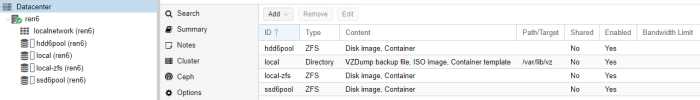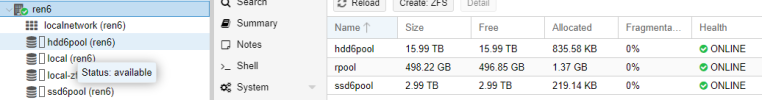Hello,
I am stuck wtih something probably stupid. After installation, I created two zpool from gui. I tried as well from cli, with the same failure. I checked no zpool were left for import. My pools are visible in the gui and cli, everything looks fine as far as I can ckeck it. My pools "ssd6pool" and "hdd6pool" are visible in "Datacenter"->"Storage" and in "NodeName"->"Disks"->"Zfs", see screen captures attached. Everything seems perfect but when I try to create a VM, no pools appear. I must have missed something basic... I checked no zpool were left for import from cli.
My "/etc/pve/storage.cfg" file is
dir: local
path /var/lib/vz
content vztmpl,iso,backup
zfspool: local-zfs
pool rpool/data
content images,rootdir
sparse 1
zfspool: ssd6pool
pool ssd6pool
blocksize 4k
content rootdir,images
mountpoint /ssd6pool
sparse 1
zfspool: hdd6pool
pool hdd6pool
blocksize 4k
content images,rootdir
mountpoint /hdd6pool
sparse 1
Thanks in advance for any help.
I am stuck wtih something probably stupid. After installation, I created two zpool from gui. I tried as well from cli, with the same failure. I checked no zpool were left for import. My pools are visible in the gui and cli, everything looks fine as far as I can ckeck it. My pools "ssd6pool" and "hdd6pool" are visible in "Datacenter"->"Storage" and in "NodeName"->"Disks"->"Zfs", see screen captures attached. Everything seems perfect but when I try to create a VM, no pools appear. I must have missed something basic... I checked no zpool were left for import from cli.
My "/etc/pve/storage.cfg" file is
dir: local
path /var/lib/vz
content vztmpl,iso,backup
zfspool: local-zfs
pool rpool/data
content images,rootdir
sparse 1
zfspool: ssd6pool
pool ssd6pool
blocksize 4k
content rootdir,images
mountpoint /ssd6pool
sparse 1
zfspool: hdd6pool
pool hdd6pool
blocksize 4k
content images,rootdir
mountpoint /hdd6pool
sparse 1
Thanks in advance for any help.